Loading
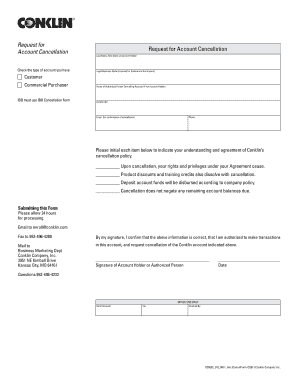
Get Account Cancellation Request Form - Conklin
How it works
-
Open form follow the instructions
-
Easily sign the form with your finger
-
Send filled & signed form or save
How to fill out the Account Cancellation Request Form - Conklin online
This guide will walk you through the process of completing the Account Cancellation Request Form - Conklin online. By following these steps, you can ensure that your cancellation request is submitted correctly and efficiently.
Follow the steps to complete your cancellation request form:
- Click the ‘Get Form’ button to obtain the form and open it in the online editor.
- Identify the type of account you have by checking the corresponding box: Customer, Commercial Purchaser, or IBO (if applicable).
- Enter the Last Name and First Name of the account holder in the designated fields.
- If applicable, provide the Legal Business Name required for Commercial Purchasers.
- If the cancellation is being made by someone other than the account holder, fill in the Name of the Authorized Person cancelling the account.
- Input your Conklin ID number in the corresponding field.
- Provide your Email address where cancellation confirmation will be sent.
- Enter your Phone number for any necessary follow-up communication.
- Initial each item listed to confirm your understanding and agreement with Conklin's cancellation policy.
- Review all the information entered for accuracy before proceeding.
- By signing, confirm that the provided information is correct and that you are authorized to request the cancellation.
- Indicate the date of your signing in the designated area.
- Submit the completed form by choosing one of the following methods: emailing to enroll@conklin.com, faxing to 952-496-4280, or mailing to the Business Marketing Department at Conklin Company, Inc.
- You may save changes, download, print, or share the completed form as needed.
Complete your Account Cancellation Request Form online today to ensure a smooth cancellation process.
0:23 1:22 How to use an image in a Google Form - YouTube YouTube Start of suggested clip End of suggested clip Like t-shirt option a. So there you have it add an image to your form question in one easy. Step ifMoreLike t-shirt option a. So there you have it add an image to your form question in one easy. Step if you have any specific questions about this tip leave them in the youtube.
Industry-leading security and compliance
US Legal Forms protects your data by complying with industry-specific security standards.
-
In businnes since 199725+ years providing professional legal documents.
-
Accredited businessGuarantees that a business meets BBB accreditation standards in the US and Canada.
-
Secured by BraintreeValidated Level 1 PCI DSS compliant payment gateway that accepts most major credit and debit card brands from across the globe.


