Loading
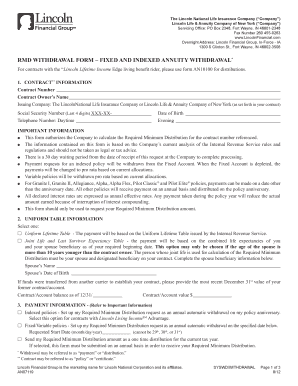
Get Rmd Withdrawal Form Fixed And ... - Nestegg Builders
How it works
-
Open form follow the instructions
-
Easily sign the form with your finger
-
Send filled & signed form or save
How to fill out the RMD WITHDRAWAL FORM FIXED AND ... - NestEgg Builders online
Filling out the RMD WITHDRAWAL FORM is an important step for users seeking to manage their required minimum distributions efficiently. This guide provides clear and detailed instructions to assist users in navigating each section of the form, ensuring that all necessary information is provided accurately.
Follow the steps to successfully complete your form.
- Press the ‘Get Form’ button to access the RMD WITHDRAWAL FORM. This action will allow you to obtain the form and open it in the designated editor.
- In the CONTRACT INFORMATION section, fill in the following details: Contract Number, Contract Owner's Name, Issuing Company, the last four digits of your Social Security Number, and your Daytime and Evening Telephone Numbers. Ensure that all information is correct to avoid processing delays.
- Proceed to select your withholding preferences in the FEDERAL/STATE INCOME TAX WITHHOLDING section. Choose whether or not you would like federal income tax withheld and provide any necessary amounts or percentages based on your state's requirements.
- In the PAYMENT INFORMATION section, specify your preference for receiving the Required Minimum Distribution. You may choose from options like Direct Deposit or Wire Transfer, and provide the necessary banking details accordingly.
- Complete the DISTRIBUTION INFORMATION section by indicating your account type and providing the required account information, which may include a transit/routing number for electronic transactions.
- Review the AUTHORIZATION AND SIGNATURE section carefully. By signing, you certify that you understand the responsibilities associated with your distribution request. Ensure that all required signatures are provided.
- Once all sections are completed, save the changes made to the form. You may then choose to download, print, or share the form as necessary to submit your request.
Start filling out your RMD WITHDRAWAL FORM online today to ensure you meet your distribution requirements smoothly.
Acrobat offers all the tools you need to make adding Bates Numbers to a PDF as simple as possible. With Acrobat, it's easy to set the number of digits, the starting number, along with the prefix or suffix to be appended to each Bates Number.
Industry-leading security and compliance
US Legal Forms protects your data by complying with industry-specific security standards.
-
In businnes since 199725+ years providing professional legal documents.
-
Accredited businessGuarantees that a business meets BBB accreditation standards in the US and Canada.
-
Secured by BraintreeValidated Level 1 PCI DSS compliant payment gateway that accepts most major credit and debit card brands from across the globe.


