Loading
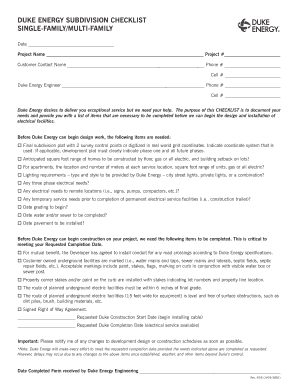
Get Duke Energy Subdivision Checklist
How it works
-
Open form follow the instructions
-
Easily sign the form with your finger
-
Send filled & signed form or save
How to fill out the Duke Energy Subdivision Checklist online
The Duke Energy Subdivision Checklist is an essential document for ensuring your project meets the necessary requirements before the design and installation of electrical facilities can begin. This guide provides clear, step-by-step instructions for filling out the checklist online.
Follow the steps to complete your checklist efficiently
- Click ‘Get Form’ button to obtain the form and open it in the editor.
- Fill in the date at the top of the checklist to indicate when you are submitting the form.
- Enter the project name and project number in the designated fields to clearly identify your project.
- Provide your contact information, including your name, phone number, and cell phone number, ensuring they are accurate for reliable communication.
- Input the name and contact information of the Duke Energy Engineer assigned to your project to facilitate coordination.
- Review the checklist items carefully and provide details about the final subdivision plat, including its survey control points or digital mapping information.
- Specify the anticipated square footage range of the homes to be constructed, the type of energy source (gas or all-electric), and the requested building setbacks.
- For multi-family units, describe the meter locations and quantity, the square footage range of the units, and their energy source.
- Outline lighting requirements, specifying whether city street lights, private lights, or a combination will be used.
- Note any three-phase electrical needs and any electrical requirements for remote locations such as signs or pumps.
- Indicate any temporary service needs you may have before permanent electrical services are established, such as construction trailers.
- Provide estimated dates for grading commencement, completion of water/sewer connections, and pavement installation.
- Confirm that the developer has agreed to install conduits for road crossings according to specifications.
- Ensure all customer-owned underground facilities are marked appropriately before submission.
- Verify that property corner stakes and curb markings are installed correctly.
- Check that the planned underground electric facilities route is appropriately leveled and free of surface obstructions.
- Obtain a signed Right of Way Agreement and include that information in the checklist.
- Finally, input the desired Duke construction start date and requested completion date for electrical service availability.
- Review all filled sections for completeness and accuracy before submission.
- Save your changes, download, print, or share the completed form as needed.
Complete your Duke Energy Subdivision Checklist online to ensure a smooth project process.
Key Takeaways The reporting currency is the currency in which a company will report its financial statements. A reporting currency must be one currency, which makes it easier to understand and follow financial documents.
Industry-leading security and compliance
US Legal Forms protects your data by complying with industry-specific security standards.
-
In businnes since 199725+ years providing professional legal documents.
-
Accredited businessGuarantees that a business meets BBB accreditation standards in the US and Canada.
-
Secured by BraintreeValidated Level 1 PCI DSS compliant payment gateway that accepts most major credit and debit card brands from across the globe.


