Loading
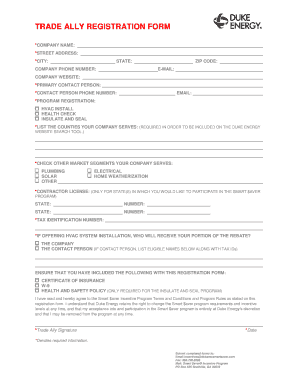
Get Trade Ally Registration Form
How it works
-
Open form follow the instructions
-
Easily sign the form with your finger
-
Send filled & signed form or save
How to fill out the TRADE ALLY REGISTRATION FORM online
This guide provides a step-by-step approach to completing the Trade Ally Registration Form online. With clear instructions tailored for all users, you will navigate each section with confidence and ease.
Follow the steps to successfully complete the form.
- Press the ‘Get Form’ button to obtain the form and open it in your chosen application for editing.
- Fill in your company name in the designated field, ensuring accuracy as this will be your official registration name.
- Next, provide your street address, city, and state. Make sure to enter all details correctly to avoid any processing issues.
- Enter your company phone number and ZIP code. This information allows for efficient communication regarding your application.
- Input your email address and company website, if applicable. This is important for establishing contact and providing additional context about your services.
- Indicate the primary contact person for your company. Their name and phone number should be included in the specified fields.
- Select the program registration options that your company is applying for, such as HVAC install, health check, or insulate and seal. Make sure to check all that apply.
- List the counties your company serves in the designated area. This information is required to be included in the Duke Energy website search tool.
- Check any additional market segments your company serves, such as plumbing, solar, or electrical. This helps categorize your services accurately.
- If applicable, provide your contractor license details for the states where you plan to participate in the Smart $aver program.
- Enter your tax identification number in the required field, as it is mandatory for registration.
- If offering HVAC system installation, indicate who will receive your portion of the rebate and provide any eligible names along with their tax IDs if necessary.
- Ensure all required documentation is included with your registration, such as a certificate of insurance, W-9, and health and safety policy if registering for certain programs.
- Review the agreement for the program terms and conditions. Once you've read and agree to the terms, provide your signature and the date.
- Finally, submit your completed form by email, fax, or mail to the addresses provided in the guidelines. Ensure you keep a copy for your records.
Complete your Trade Ally Registration Form online today to begin your participation in the Smart $aver program.
Trade Ally or “trade ally” means a contractor or service provider that works with Focus on Energy to deliver energy efficiency and/or renewable energy products and expertise to Customers.
Industry-leading security and compliance
US Legal Forms protects your data by complying with industry-specific security standards.
-
In businnes since 199725+ years providing professional legal documents.
-
Accredited businessGuarantees that a business meets BBB accreditation standards in the US and Canada.
-
Secured by BraintreeValidated Level 1 PCI DSS compliant payment gateway that accepts most major credit and debit card brands from across the globe.


