Loading
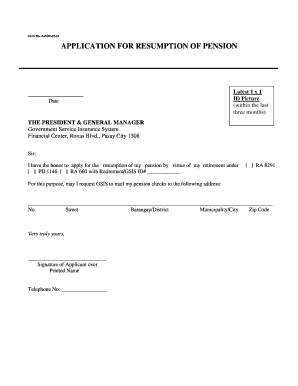
Get Application For Resumption Of Pension
How it works
-
Open form follow the instructions
-
Easily sign the form with your finger
-
Send filled & signed form or save
How to fill out the APPLICATION FOR RESUMPTION OF PENSION online
Filling out the Application for Resumption of Pension online can be a straightforward process when guided appropriately. This guide will walk you through each section of the form, ensuring that you complete it accurately and efficiently.
Follow the steps to successfully complete your application.
- Press the ‘Get Form’ button to access the form and open it in your preferred online editor.
- Begin filling out the application by entering the date at the top of the form. Write the date in MM/DD/YYYY format.
- Attach a recent 1 x 1 ID picture taken within the last three months. Ensure this photo complies with any specified requirements.
- In the body of the application, clearly indicate your retirement basis by checking the appropriate box: PD 1146, RA 660, or RA 8291. Additionally, provide your Retirement/GSIS ID number for verification purposes.
- Provide your preferred mailing address where you wish the pension checks to be sent. Include all relevant details such as street number, barangay or district, municipality or city, and zip code.
- Sign your name in the designated space, ensuring that your signature matches the one on your identification documents. Below your signature, print your name clearly.
- Include your telephone number where you can be reached for further questions or clarifications regarding your application.
- Once you have completed the form, review all entries for accuracy. After verification, save changes to your document, and you can choose to download, print, or share the completed application.
Take the next step towards resuming your pension by filling out your application online today.
You can also hear an estimate of retirement benefits over the phone by calling the Division of Pensions and Benefits' Automated Information System at (609) 777-1777. administrator, the Division's Web site (select “Forms and Publications”), or by calling the Office of Client services at (609) 292-7524.
Industry-leading security and compliance
US Legal Forms protects your data by complying with industry-specific security standards.
-
In businnes since 199725+ years providing professional legal documents.
-
Accredited businessGuarantees that a business meets BBB accreditation standards in the US and Canada.
-
Secured by BraintreeValidated Level 1 PCI DSS compliant payment gateway that accepts most major credit and debit card brands from across the globe.


