Loading
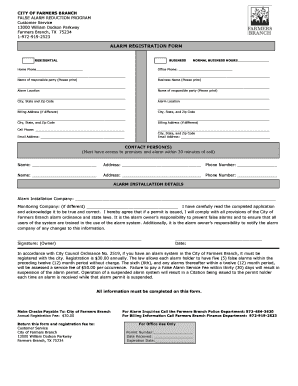
Get Alarm Registration Form - City Of Farmers Branch
How it works
-
Open form follow the instructions
-
Easily sign the form with your finger
-
Send filled & signed form or save
How to fill out the ALARM REGISTRATION FORM - City Of Farmers Branch online
This guide will walk you through the process of filling out the alarm registration form for the City of Farmers Branch. Ensuring your alarm is registered is crucial for compliance and to avoid additional fees related to false alarms.
Follow the steps to complete the form effectively.
- Press the ‘Get Form’ button to obtain the alarm registration form and open it in the designated editor.
- Select whether you are registering a residential or business alarm by checking the appropriate box at the top of the form.
- Fill in your normal business hours if applicable, followed by your home phone number in the designated fields.
- Provide the name of the responsible party. Make sure to print their name clearly in the specified field.
- If applicable, enter the business name before specifying the alarm location, which should include the complete address.
- Next, provide the billing address if it differs from the alarm location. Include city, state, and zip code for clarity.
- Enter the cell phone number of the responsible party in the relevant area, and ensure the email address is correctly filled out for communication.
- List contact person(s) who will have access to the premises within 30 minutes of an alarm event. Include their name, address, and phone number.
- Fill out the alarm installation details by providing the name of the alarm installation company and the monitoring company if it is different.
- Sign and date the form to acknowledge that the information is true and that you agree to comply with all regulations.
- Once completed, review your form for accuracy. You can then save changes, download, print, or share the form as needed.
Complete your alarm registration online to ensure compliance and avoid potential fees.
972-919-9361.
Industry-leading security and compliance
US Legal Forms protects your data by complying with industry-specific security standards.
-
In businnes since 199725+ years providing professional legal documents.
-
Accredited businessGuarantees that a business meets BBB accreditation standards in the US and Canada.
-
Secured by BraintreeValidated Level 1 PCI DSS compliant payment gateway that accepts most major credit and debit card brands from across the globe.


