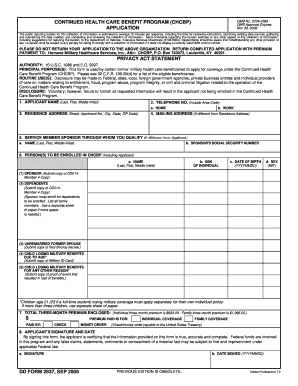
Get Continued Health Care Benefit Program (chcbp) Application Omb No
How it works
-
Open form follow the instructions
-
Easily sign the form with your finger
-
Send filled & signed form or save
How to fill out the CONTINUED HEALTH CARE BENEFIT PROGRAM (CHCBP) APPLICATION OMB No online
Filling out the Continued Health Care Benefit Program (CHCBP) Application is an important step to securing health coverage for eligible individuals who have lost military health benefits. This guide offers clear, user-friendly instructions to assist you in completing the form accurately and efficiently.
Follow the steps to complete your CHCBP application.
- Click ‘Get Form’ button to obtain the CHCBP application form and open it in your preferred document editor.
- In the first field, enter the applicant's name, making sure to include their last name, first name, and middle initial. It is essential that this information is accurate for identification purposes.
- Next, provide the applicant's telephone number, including the area code. Separate the home and work numbers into their respective fields.
- Fill in the residence address, which includes the street, apartment number (if applicable), city, state, and ZIP code. Ensure that this information is complete and correct to avoid any delays.
- If the mailing address differs from the residence address, fill out the mailing address section with the same level of detail.
- Complete the service member sponsor's information, including their name and Social Security number if they are different from the applicant.
- List all individuals who will be enrolled in CHCBP, including the applicant. For each person, include their name, Social Security number, date of birth, and sex. Make sure to submit any required documentation as indicated in this section.
- Enter the total amount of the three-month premium enclosed. Ensure the amount is correct for either individual or family coverage.
- Choose the payment method by indicating whether you are paying by check or money order, and specify if the payment is for individual or family coverage.
- Finally, the applicant must sign and date the application, certifying that all information provided is true and complete. This is an important legal affirmation of the application.
- Once everything is completed and reviewed, you can save your changes, download, print the application, or share it as needed. Ensure it is sent to the correct mailing address specified in the application instructions.
Start your application online today to ensure your health coverage under the CHCBP.
0:26 2:14 How To Hyperlink A Phone Number On A PDF In Acrobat *2022 YouTube Start of suggested clip End of suggested clip That. You can decorate. Your hyperlink however you want i'm just going to leave mine the way it isMoreThat. You can decorate. Your hyperlink however you want i'm just going to leave mine the way it is here you want to make sure that it's on open a web page. Make sure that that is selected.
Industry-leading security and compliance
-
In businnes since 199725+ years providing professional legal documents.
-
Accredited businessGuarantees that a business meets BBB accreditation standards in the US and Canada.
-
Secured by BraintreeValidated Level 1 PCI DSS compliant payment gateway that accepts most major credit and debit card brands from across the globe.


