Loading
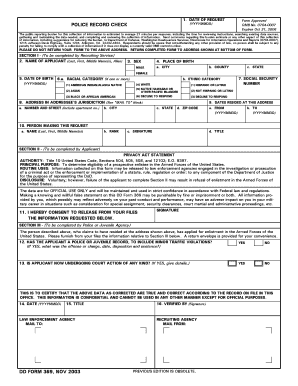
Get Dd 369
How it works
-
Open form follow the instructions
-
Easily sign the form with your finger
-
Send filled & signed form or save
How to fill out the DD 369 online
The DD 369 form is an essential document used for police record checks in the enlistment process. This guide provides you with a comprehensive, step-by-step approach to completing the form online efficiently.
Follow the steps to complete the DD 369 online.
- Click ‘Get Form’ button to access the DD 369 form and open it in your browser.
- Enter the date of request in the format YYYYMMDD. This indicates when you are submitting the form.
- In Section I, provide your name, including your last name, first name, middle names, and any aliases if applicable.
- Select your sex by marking either 'Male' or 'Female'.
- Provide your place of birth by indicating the city, county, and state.
- Enter your date of birth in the format YYYYMMDD.
- Select your racial category by marking one or more options provided, and indicate your ethnic category as required.
- Fill in your current address in the jurisdiction of the addressee, including the number and street, city, state, and zip code.
- Specify the dates you have resided at this address, using the format YYYYMMDD for both 'From' and 'To' dates.
- Provide the name of the person making the request, their rank, signature, and title in Section II.
- Review the privacy act statement to ensure understanding and consent to the collection of information.
- In Section III, respond to police or juvenile agency inquiries about any police or juvenile records, identifying 'Yes' or 'No'.
- If applicable, provide details regarding any current court actions.
- Complete the verification section, including the date and title of the law enforcement agency.
- Finally, save your changes, download the completed form, print it if necessary, or share it as required.
Start completing your DD 369 online now to ensure a smooth enlistment process.
The form associated with this information collection is DD Form 369, "Police Record Check." It is used by recruiters to inquire on applicants' backgrounds prior to acceptance to the Armed Forces, when, in the judgment of the recruiter, an applicant may be withholding information of prior offense history.
Industry-leading security and compliance
US Legal Forms protects your data by complying with industry-specific security standards.
-
In businnes since 199725+ years providing professional legal documents.
-
Accredited businessGuarantees that a business meets BBB accreditation standards in the US and Canada.
-
Secured by BraintreeValidated Level 1 PCI DSS compliant payment gateway that accepts most major credit and debit card brands from across the globe.


