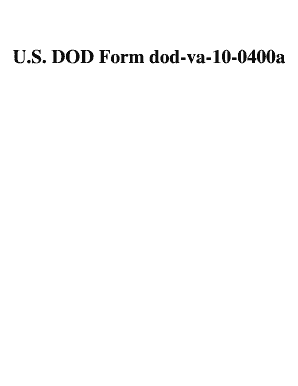
Get U.s. Dod Form Dod-va-10-0400a - Usa-federal-forms.com
How it works
-
Open form follow the instructions
-
Easily sign the form with your finger
-
Send filled & signed form or save
How to fill out the U.S. DOD Form Dod-va-10-0400a online
Filling out the U.S. DOD Form Dod-va-10-0400a is an essential task for authorized representatives of Veterans Service Organizations seeking access to the Computer Patient Record System (CPRS) Read Only. This guide provides a clear step-by-step approach to completing the form online, ensuring all necessary details are accurately captured for compliance.
Follow the steps to fill out the form effectively.
- Locate and select the ‘Get Form’ button to access the form. This action will allow you to open the document for completion.
- Fill in the title of the Veterans Service Organization (VSO) in the designated field.
- Provide your full name in the name field. Ensure that this matches your identification.
- Enter your contact information, including your phone number and email address.
- Input your social security number in the specified field; be attentive as this information is sensitive.
- Enter your date of birth in the required format.
- Review the rules of behavior outlined in the document carefully and ensure you understand the compliance requirements.
- Sign the form in the designated 'Signature and Title' section, affirming that you have read and agree to the rules.
- If applicable, obtain and include the Authorizing Official's signature and title along with the date.
- Specify the expiration date of access, if necessary.
- Once completed, save the changes, download a copy for your records, and print the form for submission.
- Finally, resubmit the form to the contact specified for your local Information Security Officer.
Complete your documents online today to ensure timely processing.
Related links form
0:00 2:55 Google Chrome: How To Manage Notifications - YouTube YouTube Start of suggested clip End of suggested clip And they'll highlight here in yellow. Click on content settings. I was going to tell me to click onMoreAnd they'll highlight here in yellow. Click on content settings. I was going to tell me to click on this one notifications. This first setting here ask before sending you want to keep just turned on.
Industry-leading security and compliance
-
In businnes since 199725+ years providing professional legal documents.
-
Accredited businessGuarantees that a business meets BBB accreditation standards in the US and Canada.
-
Secured by BraintreeValidated Level 1 PCI DSS compliant payment gateway that accepts most major credit and debit card brands from across the globe.


