Loading
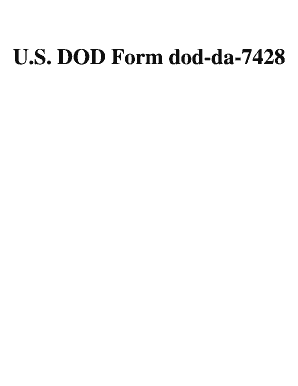
Get U.s. Dod Form Dod-da-7428. Free Download
How it works
-
Open form follow the instructions
-
Easily sign the form with your finger
-
Send filled & signed form or save
How to use or fill out the U.S. DOD Form Dod-da-7428. Free Download online
Filling out the U.S. DOD Form Dod-da-7428 is an essential process for new employees reporting to their duty station. This guide provides step-by-step instructions to help you navigate the form effectively.
Follow the steps to fill out the U.S. DOD Form Dod-da-7428.
- Click ‘Get Form’ button to obtain the form and open it in the editor.
- Enter the employee's name in the first section labeled 'Employee Name'. Ensure the spelling is correct.
- Input the 'EOD' date in YYYYMMDD format, indicating the date the employee starts.
- Fill in the return date for the form to the NAF civilian personnel unit in YYYYMMDD format.
- Discuss and document the installation mission, vision, and goals, ensuring the employee understands the context.
- Explain the organization mission, vision, and goals to the employee and provide a copy if available.
- Outline the organizational structure and the employee's place in the chain of command.
- Show the employee where work schedules are posted and explain how often they are updated.
- Detail the hours of duty and ensure the employee understands their schedule.
- Describe the employee's duties in detail, ensuring clarity on expectations.
- Specify the performance standards expected from the employee and provide a copy if applicable.
- Explain the performance appraisal and award policy, outlining how performance is evaluated.
- Discuss necessary training requirements, including on-the-job training and formal training.
- Explain the procedures for reporting on-the-job injuries.
- Review safety rules and equipment the employee must adhere to.
- Explain the break policy, including guidelines for lunch, smoking, and rest breaks.
- Discuss the leave policy and its procedures.
- Ensure the employee understands the dress code, if applicable.
- Explain medical and life insurance benefits offered to the employee.
- Discuss the retirement program and its benefits.
- Detail the 401(k) plan and its importance for retirement savings.
- Outline the proper use of telephones and computers in the workplace.
- Ensure the employee knows the locations of bulletin boards and the types of information provided.
- Discuss post facilities available for NAF employees.
- Explain property accountability measures and what the employee should be aware of.
- Discuss security practices for both on and off duty.
- Clarify expectations concerning conduct, both on and off duty.
- Explain how to present complaints and grievances.
- Provide union information and the role of a shop steward, if applicable.
- Lastly, specify any other unique requirements relevant to the organization.
- Have the supervisor sign and date the form, followed by the employee's signature and date.
- Once all sections are completed, save your changes, download, print, or share the form as needed.
Encourage completing documents online for efficiency and convenience.
What is a DA Form 2028? A DA Form 2028 will be used by the United States Department of the Army. It is a form called Recommended Changes to Publications and Blank Forms. It is used by anyone who believes a change should be made to a form or publication used in the Army.
Industry-leading security and compliance
US Legal Forms protects your data by complying with industry-specific security standards.
-
In businnes since 199725+ years providing professional legal documents.
-
Accredited businessGuarantees that a business meets BBB accreditation standards in the US and Canada.
-
Secured by BraintreeValidated Level 1 PCI DSS compliant payment gateway that accepts most major credit and debit card brands from across the globe.


