Loading
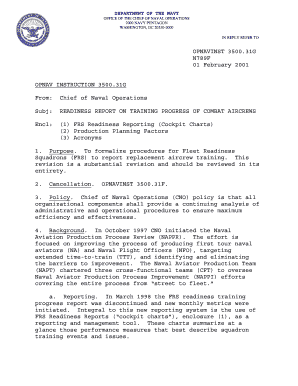
Get 31g From: Chief Of Naval Operations Subj: Readiness Report On Training Progress Of Combat Aircrews
How it works
-
Open form follow the instructions
-
Easily sign the form with your finger
-
Send filled & signed form or save
How to fill out the 31G From: Chief Of Naval Operations Subj: READINESS REPORT ON TRAINING PROGRESS OF COMBAT AIRCREWS online
Filling out the 31G From, also known as the Readiness Report on Training Progress of Combat Aircrews, is an essential task for the effective reporting of training progress within the Navy. This guide provides clear instructions to help users complete the form accurately and efficiently.
Follow the steps to successfully complete your readiness report.
- Click the ‘Get Form’ button to access the 31G From and open it in your preferred editor.
- Begin by entering the reporting period at the top of the form. This should reflect the month and year for which the training progress is being reported.
- Fill in the squadron details section, including the name of the Fleet Readiness Squadron (FRS) and the respective Type Wing Commander.
- In the training progress section, input the number of pilots and aircrew personnel trained, as well as their respective syllabus categories (CAT I, II, etc.).
- Complete the readiness metrics by providing specific data such as flight hours logged, number of flight events canceled, and the status of aircraft available for training.
- Review the flight hour overhead section to ensure that all relevant calculations accurately reflect operational data, including instances of instructor under training and maintenance hours.
- Before submitting, double-check all entries for accuracy. Ensure that numeric data aligns with historical reporting standards.
- Once completed, you can save the changes, download, print, or share the form with the necessary command personnel as required.
Complete your readiness report online to ensure operational readiness and efficient training management.
You activate Microsoft 365 by signing in with a Microsoft account. If we detect your Microsoft account, we'll show it on this screen. After you sign in, your product is added to your Microsoft account, so that you can reinstall it later, or manage your new subscription, without a product key.
Industry-leading security and compliance
US Legal Forms protects your data by complying with industry-specific security standards.
-
In businnes since 199725+ years providing professional legal documents.
-
Accredited businessGuarantees that a business meets BBB accreditation standards in the US and Canada.
-
Secured by BraintreeValidated Level 1 PCI DSS compliant payment gateway that accepts most major credit and debit card brands from across the globe.


