Loading
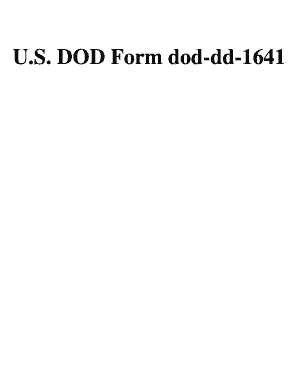
Get U.s. Dod Form Dod-dd-1641
How it works
-
Open form follow the instructions
-
Easily sign the form with your finger
-
Send filled & signed form or save
How to fill out the U.S. DOD Form Dod-dd-1641 online
Filling out the U.S. DOD Form Dod-dd-1641 can be straightforward with the right guidance. This form is essential for documenting disposal determination approvals, ensuring that proper protocols are followed in asset management within the Department of Defense.
Follow the steps to successfully complete the form online.
- Click ‘Get Form’ button to access the form and open it in your preferred editing interface.
- Begin by selecting the type of contract that applies to your situation. Choose one option from the list provided: fixed price, cost type, lease, bailment, or other.
- Complete the inventory schedule number and attach a copy of relevant documentation.
- Enter the plant clearance case number and the date in the format YYYYMMDD.
- Select your type of inventory by marking the appropriate box for termination, residual to contract, facility, change order, excess GFP, or production equipment.
- Fill in the name and address of the prime contractor, ensuring to include the ZIP code. Repeat this for the subcontractor.
- Provide the procurement instrument ID number and subcontract number where required.
- Refer to the disposal rationale codes and select the applicable codes. Specify any necessary details for each code in the provided area.
- Enter the acquisition cost and calculate the subtotal, entering it in the designated column.
- Provide the name and signature of the plant clearance officer and review board chairman if required. Ensure to include the date signed in the format YYYYMMDD.
- Once you have filled out the form completely, save your changes, download or print the form as needed, or share it with the necessary stakeholders.
Complete your digital documents effortlessly online.
A record uses a computer's domain name to find its Internet Protocol (IP) address. "A record" stands for "Address". When you go to a website, send an email, connect to Twitter or Facebook, or do almost anything else on the Internet, the address you enter is a string of words connected by dots.
Industry-leading security and compliance
US Legal Forms protects your data by complying with industry-specific security standards.
-
In businnes since 199725+ years providing professional legal documents.
-
Accredited businessGuarantees that a business meets BBB accreditation standards in the US and Canada.
-
Secured by BraintreeValidated Level 1 PCI DSS compliant payment gateway that accepts most major credit and debit card brands from across the globe.


