Loading
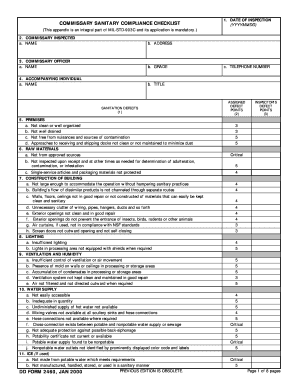
Get U.s. Dod Form Dod-dd-2460 - Usa-federal-forms.com
How it works
-
Open form follow the instructions
-
Easily sign the form with your finger
-
Send filled & signed form or save
How to fill out the U.S. DOD Form Dod-dd-2460 online
Filling out the U.S. DOD Form Dod-dd-2460 online can be a straightforward process when you understand each section and its requirements. This guide will provide you with step-by-step instructions to ensure accurate completion of the form.
Follow the steps to complete the form efficiently.
- Click ‘Get Form’ button to access the form and open it in your preferred online viewer.
- In the first section, enter the date of inspection using the format YYYYMMDD. This date is crucial for record-keeping.
- For the 'Commissary Inspected' section, provide the name and address of the commissary being inspected.
- Fill in the details of the commissary officer, including their name and military grade.
- Include the name and title of any accompanying individual relevant to the inspection.
- Review the sanitation defects section and assign appropriate defect points corresponding to each listed issue observed during the inspection.
- Complete the premises section, assessing cleanliness, drainage, and any nuisances or sources of contamination.
- In the raw materials section, confirm that materials are from approved sources and noted as inspected or uninspected for contamination or infestations.
- Evaluate the construction of the building for adequacy, cleanliness, and proper maintenance standards.
- Document any issues related to lighting, ventilation, and humidity that do not meet guidelines or standards.
- Assess the water supply to ensure it is accessible, adequate, and confirmed as potable.
- Provide any findings related to waste disposal and management, ensuring sanitary methods are followed.
- Evaluate restroom facilities, ensuring compliance with cleanliness and access standards.
- Complete any additional sections on equipment construction, cleaning protocols, and meat market conditions as necessary.
- Once all sections are completed, review the entire form for errors or omissions.
- Finally, save changes, download, print, or share the completed form as required.
Start filling out your documents online today!
DD Form 2058, Residence Certificate.
Industry-leading security and compliance
US Legal Forms protects your data by complying with industry-specific security standards.
-
In businnes since 199725+ years providing professional legal documents.
-
Accredited businessGuarantees that a business meets BBB accreditation standards in the US and Canada.
-
Secured by BraintreeValidated Level 1 PCI DSS compliant payment gateway that accepts most major credit and debit card brands from across the globe.


