Loading
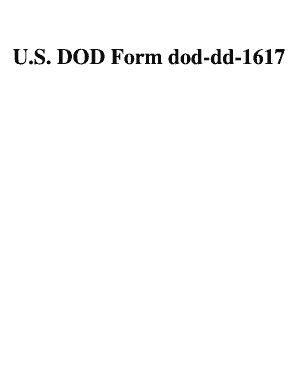
Get Dd1617
How it works
-
Open form follow the instructions
-
Easily sign the form with your finger
-
Send filled & signed form or save
How to fill out the DD1617 online
The DD1617 form, also known as the Department of Defense Transportation Agreement, is essential for civilian employees transferring to positions outside the Continental United States. This comprehensive guide will assist you in completing the form online accurately and efficiently.
Follow the steps to complete the DD1617 form online.
- Click ‘Get Form’ button to obtain the form and open it in the editor.
- Begin filling out Section A by entering your last name, first name, and middle initial in the designated fields.
- In Section B, select the type of agreement applicable to your situation from the options provided: initial, permanent change of station (PCS) only, or renewal.
- Enter your Social Security Number in Section C.
- In Section D, indicate whether you are a new appointee or student trainee by selecting ‘Yes’ or ‘No.’ If applicable, indicate if this form is a renewal in conjunction with PCS.
- Complete Section E by providing the report date to your new or first permanent duty station using the format YYYYMMDD.
- Fill out Section F with your last permanent duty station location.
- In Section G, provide your actual residence at the time of appointment, as this will be essential for determining entitlements.
- Review the agreement terms in Section I and complete the employee signature section, adding your signature and the date signed in the appropriate fields.
- Once all fields are completed, you can save changes, download, print, or share the form according to your requirements.
Complete your DD1617 form online today to ensure a smooth transition to your new position.
PRINCIPAL PURPOSE(S): Used to establish Government time in service requirements in order for the employee (including appointees and student trainees) to be eligible for travel and transportation expenses when transferred to positions outside the Continental United States (OCONUS).
Industry-leading security and compliance
US Legal Forms protects your data by complying with industry-specific security standards.
-
In businnes since 199725+ years providing professional legal documents.
-
Accredited businessGuarantees that a business meets BBB accreditation standards in the US and Canada.
-
Secured by BraintreeValidated Level 1 PCI DSS compliant payment gateway that accepts most major credit and debit card brands from across the globe.


