Loading
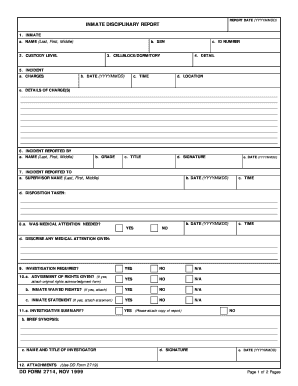
Get Dd Form 2714
How it works
-
Open form follow the instructions
-
Easily sign the form with your finger
-
Send filled & signed form or save
How to fill out the Dd Form 2714 online
The Dd Form 2714 is essential for documenting inmate disciplinary reports within the U.S. Department of Defense. This guide provides clear instructions on how to fill out the form online, ensuring users can complete it accurately and efficiently.
Follow the steps to complete the Dd Form 2714 online
- Click ‘Get Form’ button to obtain the Dd Form 2714 and open it for editing.
- Begin by filling out the inmate's details in section 1, including the inmate's name, social security number, and ID number. Ensure accuracy to prevent any delays.
- In section 2, specify the custody level of the inmate. This helps categorize the severity and management of the situation.
- Section 3 requires you to enter the cell block or dormitory where the inmate is located. This information is crucial for tracking incidents.
- For section 5, provide details of the incident, including charges, date, time, location, and a comprehensive description of the charges to ensure clarity.
- In section 6, include the name, grade, title, signature, and date of the person reporting the incident. This adds accountability to the report.
- Complete section 7 by noting who the incident was reported to, including their name, date, and time of reporting.
- For section 8, indicate whether medical attention was needed and describe any medical intervention given. This section is critical for health-related issues.
- In section 9, specify if an investigation is required based on the incident details documented previously.
- Proceed to complete sections 10 and 11 regarding advisement of rights and investigative summaries if applicable.
- Fill out sections 12 to 16 as necessary, indicating the findings, recommendations, and actions taken by the approving authorities.
- Once all sections are complete, ensure you review the form for any errors or omissions. After verifying, save your changes, download, print, or share the form as needed.
Complete your Dd Form 2714 online efficiently and accurately today.
It is a form element which allows the users to select only one option from the given set of options. It is created by the type attribute of the <input> element as shown in the following syntax: <input type="radio" name ="Any_name"/>
Industry-leading security and compliance
US Legal Forms protects your data by complying with industry-specific security standards.
-
In businnes since 199725+ years providing professional legal documents.
-
Accredited businessGuarantees that a business meets BBB accreditation standards in the US and Canada.
-
Secured by BraintreeValidated Level 1 PCI DSS compliant payment gateway that accepts most major credit and debit card brands from across the globe.


