Loading
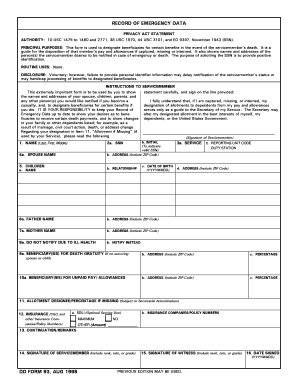
Get Dd 93
How it works
-
Open form follow the instructions
-
Easily sign the form with your finger
-
Send filled & signed form or save
How to fill out the DD 93 online
The DD 93, also known as the Record of Emergency Data, is a crucial form for servicemembers to designate beneficiaries and notify individuals in case of an emergency or death. This guide provides step-by-step instructions to help you complete the DD 93 online accurately and efficiently.
Follow the steps to properly complete the DD 93 online.
- Click the 'Get Form' button to obtain the form and open it in the editor.
- Begin by entering your full name in Item 1, ensuring to include your last name, first name, and middle name.
- In Item 2a, input your social security number (SSN). Then, in Item 2b, place your initials in ink to verify the accuracy of your SSN.
- For Item 3a, indicate your service by using the standard one-letter service code (A for Army, F for Air Force, N for Navy, M for Marine Corps). In Item 3b, provide your reporting unit code or duty station.
- Complete Item 4 with your spouse's details, including their first name, middle initial, maiden name (if applicable), and address.
- Item 5 requires information about your children, including their first names, middle initials, last names, and relationship to you, along with their dates of birth. If you have no children, please state 'None.'
- In Items 6 and 7, supply the names and addresses of your father and mother respectively, or indicate if they are unknown or deceased.
- Item 8 allows you to note any individuals not to be notified due to ill health, as well as a substitute person to notify instead.
- For Item 9, designate the beneficiaries for the death gratuity, including their names, relationships, and mailing addresses. Specify the percentage of payment each beneficiary should receive in Item 9c.
- Item 10 is for beneficiaries of unpaid pay and allowances. Fill out similarly, indicating names, addresses, and percentages.
- In Item 11, specify allotment designees and percentages if you become missing, ensuring the total does not exceed 100 percent.
- Complete Item 12 with information about insurance, indicating your SGLI status and listing any insurance companies and policy numbers.
- Use Item 13 for any continuation of remarks or additional info needed, ensuring clarity and proper format.
- Sign the form in Item 14, checking that all entries are accurate. In Item 15, have a witness sign the form and include their information.
- Finally, record the date signed in Item 16 before saving your changes or printing the completed form.
Complete your DD 93 online today to ensure your emergency data is accurate and up to date.
Q: Where can I find DoD Directives and Instructions? A: You may download DoD directives, instructions, manuals, pubs, forms, and other issuances from the Official DoD Issuances website sponsored by Washington Headquarters Services.
Industry-leading security and compliance
US Legal Forms protects your data by complying with industry-specific security standards.
-
In businnes since 199725+ years providing professional legal documents.
-
Accredited businessGuarantees that a business meets BBB accreditation standards in the US and Canada.
-
Secured by BraintreeValidated Level 1 PCI DSS compliant payment gateway that accepts most major credit and debit card brands from across the globe.


