Loading
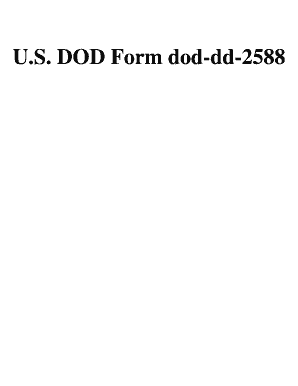
Get U.s. Dod Form Dod-dd-2588
How it works
-
Open form follow the instructions
-
Easily sign the form with your finger
-
Send filled & signed form or save
How to fill out the U.S. DOD Form Dod-dd-2588 online
Filling out the U.S. DOD Form Dod-dd-2588 is an essential step for individuals seeking a waiver request within the Department of Defense Acquisition Corps. This guide provides a clear and supportive approach to help you complete the form accurately and efficiently online.
Follow the steps to fill out the form correctly.
- Press the ‘Get Form’ button to access the form and open it in the appropriate editor.
- In the 'TO' field, input the name of the Director, Acquisition Career Management (DACM) to whom the request is addressed.
- Use the 'VIA' field to mention the Acquisition Career Program Board (ACPB) as the intermediary.
- In the 'COPY TO' section, enter the details for the USD(A)AET&CD.
- Complete the 'FROM' field with the name of the organization and its address.
- Fill in your name in the 'NAME' section using the format Last, First, Middle Initial.
- Indicate your grade or rank in the designated field.
- Select your acquisition career field from the provided options.
- Insert your Social Security Number (SSN) in the respective field.
- Specify your occupational series or specialty.
- Provide your current job title in the appropriate field.
- In section 11, indicate the waiver requested by checking the relevant boxes regarding absence of education, experience, or minimum grade.
- In section 12, select the basis for your request. This could be demonstrated analytical capabilities, job performance, or qualifying experience.
- Write a narrative rationale in section 13 to justify your waiver request.
- Fill out the requester’s information, including their typed name, grade, organization, date, and signature in section 14.
- Complete the endorsing official’s information similarly in section 15.
- In section 16, mark the action taken by the Acquisition Career Program Board (X one) indicating whether the request is granted or disapproved.
- Once you have filled out all sections, review the form for accuracy. Finally, save your changes, and download or print the completed form for your records.
Start filling out your documents online today for a streamlined process.
AUTHORIZATION TO START, STOP OR CHANGE AN ALLOTMENT PRIVACY ACT STATEMENT. AUTHORITY: 37 U.S.C. Section 701, Members of the Army, Navy, Air Force, and Marine Corps; contract surgeons. PRINCIPAL PURPOSE: To permit starts, changes, or stops to allotments.
Industry-leading security and compliance
US Legal Forms protects your data by complying with industry-specific security standards.
-
In businnes since 199725+ years providing professional legal documents.
-
Accredited businessGuarantees that a business meets BBB accreditation standards in the US and Canada.
-
Secured by BraintreeValidated Level 1 PCI DSS compliant payment gateway that accepts most major credit and debit card brands from across the globe.


