Loading
Get U.s. Air Force Form Afrci36-3004 - Pdf Fillable Savable
How it works
-
Open form follow the instructions
-
Easily sign the form with your finger
-
Send filled & signed form or save
How to use or fill out the U.S. Air Force Form AFRCI36-3004 - PDF Fillable Savable online
Filling out the U.S. Air Force Form AFRCI36-3004 can seem daunting, but our guide will help you navigate each section with ease. Whether you are filing for incapacity pay or required documentation, completing this form accurately is crucial.
Follow the steps to effectively complete the form online.
- Click ‘Get Form’ button to obtain the form and open it in the editor.
- Carefully review the sections of the form, starting with personal information. Enter your full name, rank, and other identifying details in the designated fields.
- Proceed to the entitlement section, where you must indicate the reason for your application, such as a line of duty injury or illness. Make sure to provide accurate details to avoid delays.
- Next, move on to the medical information section. Include relevant details about your condition and any medical care received that supports your claim.
- After completing all required sections, review your entries for accuracy and completeness.
- Once satisfied with your input, save your changes. Look for the option to download or print the completed form for your records.
- You also have the option to share the form electronically if required by your command structure or processes.
Complete your forms online with confidence and ensure your documentation is processed smoothly.
Generate certificates with Excel + Word, and send them manually Open Excel & Word in Microsoft 365. ... Chose certificate design from MS Word Templates Library. ... Merge the design, recipients spreadsheet, and Mail Merge. ... Place variables like name and others into certificate design. ... Generate a certificate and complete the process.
Industry-leading security and compliance
US Legal Forms protects your data by complying with industry-specific security standards.
-
In businnes since 199725+ years providing professional legal documents.
-
Accredited businessGuarantees that a business meets BBB accreditation standards in the US and Canada.
-
Secured by BraintreeValidated Level 1 PCI DSS compliant payment gateway that accepts most major credit and debit card brands from across the globe.


