Loading
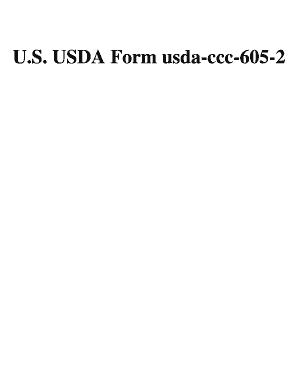
Get Ccc 605 Usda Form
How it works
-
Open form follow the instructions
-
Easily sign the form with your finger
-
Send filled & signed form or save
How to fill out the Ccc 605 Usda Form online
Filling out the Ccc 605 Usda Form online can streamline the process of designating a subsequent agent for cotton loan redemption. This guide provides a step-by-step approach to assist you in completing the form accurately.
Follow the steps to complete the Ccc 605 Usda Form online.
- Click ‘Get Form’ button to obtain the form and open it in the editor, allowing you to start filling it out conveniently.
- In Part A, enter the agent's name and address, followed by the subsequent agent's name and address. This information is critical for identifying the parties involved in the loan redemption process.
- Provide the office holding warehouse receipts in the designated field. Make sure this information is accurate as it relates to the loan collateral.
- Fill in the maturity date of the loan using the format MM-DD-YYYY. This indicates when the loan reaches its due date.
- Enter the loan number associated with the cotton loan. This number is essential for tracking and reference.
- Specify the crop year for which the loan pertains. This helps in contextualizing the data within the correct agricultural cycle.
- Indicate the number of bales involved in the loan. This quantifies the collateral for the loan agreement.
- In Part B, authorize the subsequent agent by providing their details as indicated, ensuring that the necessary authority is confirmed for them to act on behalf of the producer.
- Sign and date the form in the designated fields, ensuring the document is legally valid.
- Use the remarks section to provide any additional information or clarifications as needed for your application.
- After completing all sections, review the form for accuracy, then save your changes. You may also download, print, or share the completed form as necessary.
Complete your Ccc 605 Usda Form online today to facilitate your cotton loan redemption process.
0:47 4:48 Insert Calculations and Formulas into Word | Microsoft Word Tutorials YouTube Start of suggested clip End of suggested clip And go over to the left hand side if i go up to layout again and go along to formula. You'll seeMoreAnd go over to the left hand side if i go up to layout again and go along to formula. You'll see that word's not quite sure. So we can go down to this paste function here click on the drop. Down.
Industry-leading security and compliance
US Legal Forms protects your data by complying with industry-specific security standards.
-
In businnes since 199725+ years providing professional legal documents.
-
Accredited businessGuarantees that a business meets BBB accreditation standards in the US and Canada.
-
Secured by BraintreeValidated Level 1 PCI DSS compliant payment gateway that accepts most major credit and debit card brands from across the globe.


