Loading
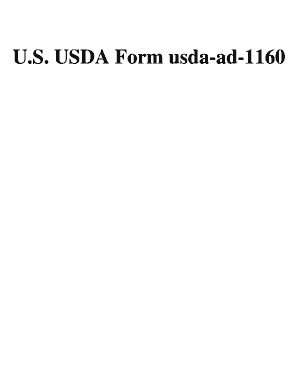
Get U.s. Usda Form Usda-ad-1160
How it works
-
Open form follow the instructions
-
Easily sign the form with your finger
-
Send filled & signed form or save
How to fill out the U.S. USDA Form Usda-ad-1160 online
Filling out the U.S. USDA Form Usda-ad-1160 online is a straightforward process designed to facilitate the compatible use authorization for projects under the USDA. This guide will provide you with step-by-step instructions to ensure you complete the form correctly and efficiently.
Follow the steps to successfully complete the form online.
- Click ‘Get Form’ button to obtain the form and open it in the editor.
- Begin by completing the first section, which requires you to check the appropriate box indicating if the transaction is for CCC or NRCS EWP. This is crucial for assigning the form to the correct department.
- For the 'County' field, enter the name of the county where the project will take place. This information helps identify the local jurisdiction relevant to your project.
- In the 'Contract NO.' and 'Agreement NO.' fields, provide any contract or agreement numbers associated with this authorization. This information is vital for tracking and reference.
- Specify the expiration date for the authorization in the given field. This date defines the validity period of your application.
- For the person responsible for agreement activities, enter their name and address. Additionally, include the person's telephone number to facilitate communication.
- Describe the purpose of the authorization in detail. This will clarify the intent behind the application and guide decision-makers.
- In the 'Location Description' section, you must attach a copy of a map showing the approximate area of compatible use. This attachment is critical for visual context.
- Detail the beginning condition of the site by describing its current state. This information helps assess the baseline for your project.
- Include a 'Statement of Affect and Compatibility' that discusses how the proposed use aligns with existing land use policies.
- List any special conditions, specifications, or other details that have arisen from consultations with relevant agencies, including the Fish and Wildlife Service.
- Sign and date the form in the designated signature fields: 'Landowner or Representative' and the corresponding NRCS representative signature section.
- Once all fields are completed, review your form for accuracy. After verifying the information, save changes to the document, and choose to download, print, or share it as necessary.
Complete your documents online now for a seamless experience.
Write your name on a piece of paper to start, and then gradually start to build your distinctive writing style. To create a signature you like, try out various font types, letter sizes, and shapes. Practice signing your name until you feel at ease and it flows naturally. Cursive signature writing is the third step.
Industry-leading security and compliance
US Legal Forms protects your data by complying with industry-specific security standards.
-
In businnes since 199725+ years providing professional legal documents.
-
Accredited businessGuarantees that a business meets BBB accreditation standards in the US and Canada.
-
Secured by BraintreeValidated Level 1 PCI DSS compliant payment gateway that accepts most major credit and debit card brands from across the globe.


