Loading
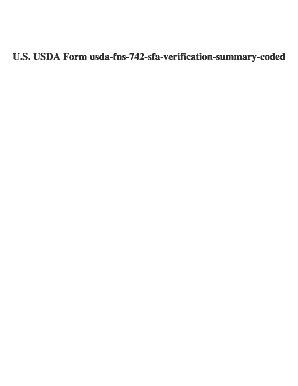
Get Id Card Servicesstudent Servicessfasu - Stephen F. Austin State ...
How it works
-
Open form follow the instructions
-
Easily sign the form with your finger
-
Send filled & signed form or save
How to fill out the USDA verification summary report online
This guide will assist you in completing the USDA verification summary report, crucial for school food authorities to document and verify student eligibility for meal programs. Follow the step-by-step instructions to ensure accurate submission.
Follow the steps to complete the verification summary report effectively.
- Press the ‘Get Form’ button to access the USDA verification summary report form and open it for editing.
- Start filling in the SFA ID #, which uniquely identifies your School Food Authority. Ensure this number is accurate to avoid processing delays.
- Enter the name and type of your School Food Authority in the designated fields. Select whether it is a private or public institution.
- Input the relevant school year during which the verification is being conducted in the indicated section.
- Proceed to 'Enrollment, Application, and Eligibility Information' and provide details regarding the types of applications used and the number of students enrolled.
- In the verification results section, fill out the numbers of students based on the verification process as required by the form.
- Complete all sections accurately, providing numbers and application types as instructed for sections 1 through 12.
- Review the form thoroughly to ensure all information is correctly filled, then save your changes.
- Download, print, or share the completed verification summary report as necessary for your records.
Complete the verification summary report online to ensure timely and accurate processing.
It is calculated based on when the notification was first created and when it was finally closed.
Industry-leading security and compliance
US Legal Forms protects your data by complying with industry-specific security standards.
-
In businnes since 199725+ years providing professional legal documents.
-
Accredited businessGuarantees that a business meets BBB accreditation standards in the US and Canada.
-
Secured by BraintreeValidated Level 1 PCI DSS compliant payment gateway that accepts most major credit and debit card brands from across the globe.


