Loading
Get Da Form 638 Saveable
How it works
-
Open form follow the instructions
-
Easily sign the form with your finger
-
Send filled & signed form or save
How to fill out the DA Form 638 Saveable online
Filling out the DA Form 638 Saveable online can streamline the process of requesting awards for service and achievement. This guide provides a structured approach to accurately complete the form, ensuring that your submission meets the necessary requirements.
Follow the steps to successfully complete the DA Form 638 Saveable online.
- Click the ‘Get Form’ button to obtain the DA Form 638 Saveable and open it for editing.
- Begin by entering the detailed information in the first section; this typically includes the nominee's name, rank, and unit. Ensure all names are spelled correctly.
- Proceed to fill in the recommending official's details, including their name, rank, and contact information. It is crucial to provide accurate information for proper validation.
- In the next section, clearly state the reason for the award. Be specific about the achievements or service that warrant recognition, and use concise language.
- Complete the required fields regarding the type of award being recommended. Ensure that you are familiar with the criteria for each award as outlined in the relevant military policies.
- Review all entered information for accuracy and completeness. Double-check spellings, dates, and other essential details before proceeding.
- Finally, you can save your changes, download, print, or share the completed form as needed.
Take the next step in recognizing achievements — fill out the DA Form 638 Saveable online today!
One of the best photo editor apps you can rely on if you want to add a person to a picture is PicWish. This amazing tool is jam-packed with different features to help you do the editing process efficiently easy.
Industry-leading security and compliance
US Legal Forms protects your data by complying with industry-specific security standards.
-
In businnes since 199725+ years providing professional legal documents.
-
Accredited businessGuarantees that a business meets BBB accreditation standards in the US and Canada.
-
Secured by BraintreeValidated Level 1 PCI DSS compliant payment gateway that accepts most major credit and debit card brands from across the globe.


