Loading
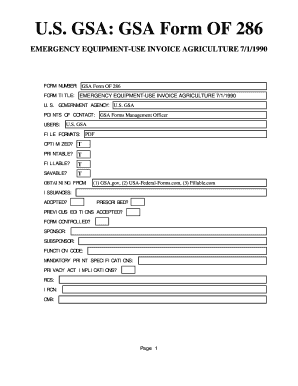
Get Form 286
How it works
-
Open form follow the instructions
-
Easily sign the form with your finger
-
Send filled & signed form or save
How to fill out the Form 286 online
Form 286, also known as the Emergency Equipment-Use Invoice for Agriculture, is essential for documenting equipment use in emergency situations. This guide provides clear and supportive instructions on how to fill out this form online, ensuring a smooth and efficient process for users of all experience levels.
Follow the steps to complete Form 286 online effectively.
- Click the ‘Get Form’ button to access the form and open it in the online editor.
- Review the introductory section of the form, which typically includes instructions on its purpose and the required information.
- Fill in the header with your contact information, including your name, organization, and details relevant to the equipment use.
- Provide a detailed description of the equipment used, including quantity, type, and specific purpose of usage during the emergency.
- Complete the section related to the dates of use, ensuring accuracy for the documentation period.
- Fill out the financial details, including costs incurred, rates per hour, and total amounts, as necessary.
- Review all entered information for accuracy and completeness before finalizing.
- Once completed, you can choose to save your changes, download the form, print it, or share it as needed.
Start filling out your Form 286 online today for a hassle-free filing experience.
How can you avoid customs duty in the UK? Unfortunately, there's no real way to avoid customs taxes on goods coming into the UK from the USA if they're due. What you have to pay – and how much – depends on the goods, whether their value comes under or above the threshold, and what you intend to do with them.
Industry-leading security and compliance
US Legal Forms protects your data by complying with industry-specific security standards.
-
In businnes since 199725+ years providing professional legal documents.
-
Accredited businessGuarantees that a business meets BBB accreditation standards in the US and Canada.
-
Secured by BraintreeValidated Level 1 PCI DSS compliant payment gateway that accepts most major credit and debit card brands from across the globe.


