Loading
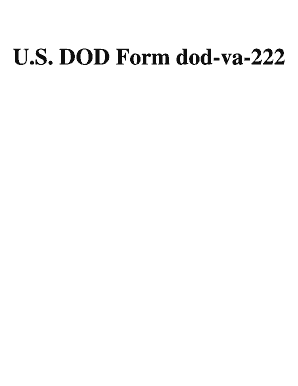
Get Dod Va 222
How it works
-
Open form follow the instructions
-
Easily sign the form with your finger
-
Send filled & signed form or save
How to fill out the Dod Va 222 online
The Dod Va 222 form is a critical document used for requesting and notifying shipment within the Department of Veterans Affairs. This guide will walk you through each section of the form online, ensuring you understand the required information and how to submit it accurately.
Follow the steps to fill out the Dod Va 222 form online...
- Press the ‘Get Form’ button to access the form, enabling you to open it in your preferred online editor.
- Begin by providing the date at the top of the form. This date should reflect when you are filling out the request.
- In the ‘From’ section, enter your name and relevant contact information to identify the sender.
- For the ‘Consignee’ section, fill in the name and address of the person or organization receiving the shipment.
- In the body of the form, specify the items you are requesting to be shipped, including the quantity and description in the appropriate fields.
- Add any special instructions or remarks in the designated area, detailing any specific needs for shipment handling.
- Sign the document in the ‘Signature and Title’ section, confirming the accuracy of the information provided.
- Lastly, review the completed form for accuracy. Once verified, you can choose to save changes, download, print, or share the form as needed.
Complete your Dod Va 222 form online today for efficient processing.
Use VA Form 22-5490 when a spouse or dependent is applying for educational benefits under Chapter 35 Survivors' and Dependents' Education Assistance (DEA) or Chapter 33 Fry Scholarship.
Industry-leading security and compliance
US Legal Forms protects your data by complying with industry-specific security standards.
-
In businnes since 199725+ years providing professional legal documents.
-
Accredited businessGuarantees that a business meets BBB accreditation standards in the US and Canada.
-
Secured by BraintreeValidated Level 1 PCI DSS compliant payment gateway that accepts most major credit and debit card brands from across the globe.


