Loading
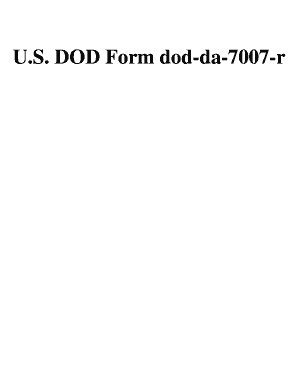
Get U.s. Dod Form Dod-da-7007-r. Free Download
How it works
-
Open form follow the instructions
-
Easily sign the form with your finger
-
Send filled & signed form or save
How to use or fill out the U.S. DOD Form Dod-da-7007-r. Free Download online
The U.S. DOD Form Dod-da-7007-r is essential for documenting the performance of gunner proficiency during training exercises. This guide provides a clear and supportive overview to help users understand and accurately complete the form.
Follow the steps to fill out the U.S. DOD Form Dod-da-7007-r.
- Click the ‘Get Form’ button to access the document and open it in your preferred editor.
- Enter the last name, first name, and middle initial of the individual completing the form in blocks 1a, 1b, and 1c.
- For block 2, input today's date in the format YYYYMMDD.
- In block 3, enter the social security number (SSN) of the gunner for identification purposes.
- Fill out block 4 by providing the unit designation associated with the gunner.
- Complete block 5 by entering the gunner's firing lane.
- For blocks 6a to 9a, mark the 'HIT' column with an 'X' where applicable to indicate a successful hit on the target and record points earned in the respective column.
- In blocks 6b to 9b, subtotal the points earned for each firing table.
- In block 10, add all firing table subtotals to calculate the total score.
- In block 11, determine the rating by comparing the total score to the rating chart provided.
- In block 12a, print or type the name of the Officer in Charge (OIC), and have them sign in block 12b.
- Similarly, in block 13a, print or type the name of the grader, and have them sign in block 13b.
- After completing the form, save your changes, and consider downloading or printing the document for your records.
Encourage your peers to complete their forms online for efficiency and accuracy.
How to do it Write your name on a piece of white paper using a ballpoint pen. ... Using your smartphone, tablet, or home scanner, take a photo or scan the image of your signature. Use digital tools like your smartphone editor or an online photo editor to neatly crop your handwritten signature to an acceptable size.
Industry-leading security and compliance
US Legal Forms protects your data by complying with industry-specific security standards.
-
In businnes since 199725+ years providing professional legal documents.
-
Accredited businessGuarantees that a business meets BBB accreditation standards in the US and Canada.
-
Secured by BraintreeValidated Level 1 PCI DSS compliant payment gateway that accepts most major credit and debit card brands from across the globe.


