Loading
Get Af Imt 833
How it works
-
Open form follow the instructions
-
Easily sign the form with your finger
-
Send filled & signed form or save
How to fill out the Af Imt 833 online
The Af Imt 833 is an essential multimedia work order form used by various organizations for official government purposes. This guide provides a step-by-step process to assist users in completing the form online accurately and efficiently.
Follow the steps to complete the Af Imt 833 online
- Click ‘Get Form’ button to obtain the form and open it for editing.
- Enter the work order number in the designated field at the top of the form.
- In the requester section, provide your last name followed by your first name.
- Fill in the organization name associated with the request.
- Include the office symbol relevant to your department or unit.
- Classify the request by entering the classification status in the specified area.
- Name the person responsible for classifying the request in the 'Classified By' field.
- Provide your email address for correspondence regarding the request.
- Indicate the date and time the request was received using the specified format (YYYYMMDD).
- Document who logged in the request.
- Enter the projected completion date and time.
- Select the multimedia services needed, such as video, presentations, or other types of support.
- Provide a clear purpose and justification for the request in the relevant section.
- Specify if the request is reimbursable.
- Outline the downgrade schedule, if applicable.
- State the support required corresponding to the request.
- Include your telephone number for communication purposes.
- Assign a priority level to your request according to its urgency.
- Provide a title for the project involved in the request.
- Indicate the event's date and time using the format (YYYYMMDD).
- Specify the location related to the request.
- Add a detailed description and any special instructions necessary for the request.
- State how you would like the materials furnished to be handled once the service is completed.
- Certify that the products and services received from this request are for official government use only by signing and dating the form.
- Provide a customer critique rating for service, using the provided scale.
- Enter the accepter’s information, including name and signature, and ensure to complete relevant contact details.
- Conclude by documenting the total reimbursable cost, if applicable.
- Once finished, users can save changes, download, print, or share the completed form.
Complete your Af Imt 833 document online today for a streamlined process.
Inserting a checkbox in Google Docs is relatively straightforward. First, access the “Insert” menu from the top navigation bar. From there, select the “Checkbox” option from the dropdown list. This will insert a checkbox into your document.
Industry-leading security and compliance
US Legal Forms protects your data by complying with industry-specific security standards.
-
In businnes since 199725+ years providing professional legal documents.
-
Accredited businessGuarantees that a business meets BBB accreditation standards in the US and Canada.
-
Secured by BraintreeValidated Level 1 PCI DSS compliant payment gateway that accepts most major credit and debit card brands from across the globe.


