Loading
Get U.s. Air Force Form Afmc73 - Pdf Savable
How it works
-
Open form follow the instructions
-
Easily sign the form with your finger
-
Send filled & signed form or save
How to fill out the U.S. Air Force Form Afmc73 - PDF Savable online
This guide provides comprehensive instructions on how to fill out the U.S. Air Force Form Afmc73 - PDF Savable online. Whether you are new to digital forms or need a refresher, this step-by-step approach will help you complete the form accurately and efficiently.
Follow the steps to complete your form with ease.
- Click the ‘Get Form’ button to obtain the Afmc73 form and open it in your online document editor.
- In Section I, enter the information regarding the requesting organization, including your name, rank, and contact number.
- Provide details in the 'Subject' field. Specify the nature of the waiver request clearly.
- Fill in the 'Governing Directive' with the appropriate title, date, and related paragraphs that pertain to your request.
- Complete the 'Narrative' section by summarizing what is being requested and any necessary supporting information.
- In the 'Justification' field, discuss any alternatives considered and the potential impact if your request is not approved.
- Sign and date the request in the designated signature area in Section II.
- Submit the form to the appropriate AFMC/A3V representative to await approval.
- In Section II and III, upon approval or disapproval, ensure that the AFMC/A3V representative completes their respective portions including comments or restrictions.
- Once the form is finalized with all signatures, you can save your changes, download the completed form, print it, or share it as needed.
Complete your forms online efficiently. Start filling out your U.S. Air Force Form Afmc73 now!
A drop-down menu is a list of options that is revealed only when a user interacts with the menu, either by clicking it or hovering over it with their cursor. The menu options then descend vertically and disappear again once the user disengages from the menu.
Industry-leading security and compliance
US Legal Forms protects your data by complying with industry-specific security standards.
-
In businnes since 199725+ years providing professional legal documents.
-
Accredited businessGuarantees that a business meets BBB accreditation standards in the US and Canada.
-
Secured by BraintreeValidated Level 1 PCI DSS compliant payment gateway that accepts most major credit and debit card brands from across the globe.


