Loading
Get U.s. Air Force Form Af4066. Free Download
How it works
-
Open form follow the instructions
-
Easily sign the form with your finger
-
Send filled & signed form or save
How to fill out the U.S. Air Force Form Af4066. Free Download online
Filling out the U.S. Air Force Form Af4066 is essential for documenting the Forward Area Refueling Point (FARP) site survey. This guide offers a detailed overview of each section and field, ensuring users can complete the form accurately and efficiently.
Follow the steps to successfully fill out the form.
- Click ‘Get Form’ button to obtain the form and open it in your preferred editing tool.
- Begin by entering the 'FARP site name' in the designated field. Ensure that the name accurately represents the site you are surveying.
- Provide the 'location' of the FARP site, being as specific as possible to ensure proper identification.
- In the section for 'temporary site certification,' enter the relevant information required for certification.
- Fill in the 'date surveyed' to indicate when the survey was completed, ensuring the date format meets the standard.
- Input the 'name and grade of surveyor,' which should reflect the credentials of the person conducting the survey.
- Include the 'unit' and 'unit location' with accurate details to establish clear organizational context.
- Record the contact information for the surveyor, including the 'phone #' and 'fax' numbers. Use the correct DSN and COM formats.
- Sign and date the form in the 'signature' and 'date reviewed' fields to acknowledge completion and review.
- Repeat the process for the 'reviewer' and 'approval authority' sections, ensuring that all information is filled accurately.
- Review the 'coordinating activities' section to provide contact details for necessary coordinating bodies such as range control and airfield management.
- Finally, ensure all fields are completed before saving your changes, downloading, printing, or sharing the form as needed.
Complete your forms online with ease and accuracy by accessing more documents now.
How do you write a staff summary sheet? It should be a concise (preferably one page) summary of the package. It states the purpose, pertinent background information, rationale, and discussion necessary to justify the action desired. Show the action desired (Coord [Coordination], Appr [Approval], Sig [Signature]).
Industry-leading security and compliance
US Legal Forms protects your data by complying with industry-specific security standards.
-
In businnes since 199725+ years providing professional legal documents.
-
Accredited businessGuarantees that a business meets BBB accreditation standards in the US and Canada.
-
Secured by BraintreeValidated Level 1 PCI DSS compliant payment gateway that accepts most major credit and debit card brands from across the globe.


