Loading
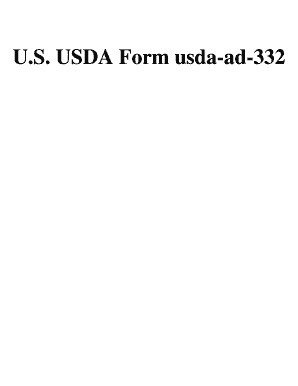
Get Ad 332
How it works
-
Open form follow the instructions
-
Easily sign the form with your finger
-
Send filled & signed form or save
How to fill out the Ad 332 online
The Ad 332 form is a vital document used for position description and classification. This guide will provide you with step-by-step instructions on how to fill out the Ad 332 online accurately and efficiently.
Follow the steps to complete the Ad 332 form online.
- Click the ‘Get Form’ button to access the form and open it in your online editor.
- Begin by identifying the reason for the position in the designated section, selecting from options provided.
- Enter the position title clearly in the Title field, and include any applicable pay plan and grade information.
- Fill in the organizational structure section by indicating the appropriate agency or bureau, as well as the position's supervisory relationships.
- Complete the Supervisor's Certification by having the supervisor sign and date the form, confirming the accuracy of the information provided.
- In the Factor Evaluation System section, categorize the different factors that contribute to the position's evaluation and assign appropriate points.
- Finalize the classification certification by including the classifier's signature, date, and any remarks necessary to clarify classification details.
- After all entries are complete, you can save any changes made, and proceed to download, print, or share the completed form.
Complete your Ad 332 form online today to ensure accurate position documentation.
Industry-leading security and compliance
US Legal Forms protects your data by complying with industry-specific security standards.
-
In businnes since 199725+ years providing professional legal documents.
-
Accredited businessGuarantees that a business meets BBB accreditation standards in the US and Canada.
-
Secured by BraintreeValidated Level 1 PCI DSS compliant payment gateway that accepts most major credit and debit card brands from across the globe.


