Loading
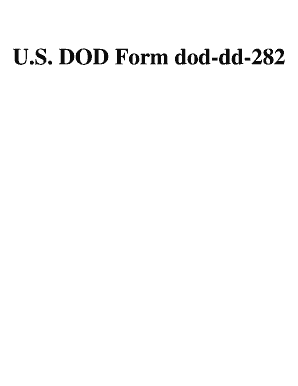
Get Dd 282
How it works
-
Open form follow the instructions
-
Easily sign the form with your finger
-
Send filled & signed form or save
How to fill out the Dd 282 online
Filling out the Dd 282 form online is a straightforward process designed to facilitate the requisition and ordering of Department of Defense printing services. This guide will walk you through each step required to successfully complete and submit the form.
Follow the steps to complete the Dd 282 form online successfully.
- Press the ‘Get Form’ button to access the Dd 282 requisition/order form and open it in your editor.
- Begin by entering the requisition number at the top of the form. This unique identifier will help in tracking your order.
- Fill in the 'date' field, which should reflect the current date when you are submitting the requisition.
- In the 'classification' section, indicate the appropriate classification level for the documents being requisitioned. Ensure you are compliant with any security regulations.
- Provide the 'requested delivery' date to specify when you want the order to be completed. This helps the facility plan their workload.
- Input the plant and job number if applicable, along with the 'estimated cost' and 'scheduled completion date' for better budgeting and planning.
- Enter accounting data including form/publication number and title, as well as the quantity needed. Be specific about how many copies or sheets are required.
- Specify the finished size and margin requirements in the appropriate fields to ensure your documents meet formatting criteria.
- Indicate if the job is new, revised, or a reprint, and provide the last job number if relevant.
- Complete any required proof specifications. This indicates whether proof copies are necessary for your order.
- Fill in the delivery address in the 'deliver to' section, ensuring accuracy for timely receipt.
- Review any additional special instructions or remarks that may clarify specific needs for this order.
- After filling out all sections, double-check for any errors or missing information before proceeding to save your changes.
- Once completed, options for saving, downloading, printing, or sharing the form will be available. Choose the method that best suits your needs.
Start completing the Dd 282 form online today for efficient document management!
Select a cell where you want a drop-down list. Click the DATA tab, and click Data Validation. In the Data Validation dialog, set Allow to List; this enables a list in the cell. Leave In-cell drop-down selected; this enables a drop-down list in the cell.
Industry-leading security and compliance
US Legal Forms protects your data by complying with industry-specific security standards.
-
In businnes since 199725+ years providing professional legal documents.
-
Accredited businessGuarantees that a business meets BBB accreditation standards in the US and Canada.
-
Secured by BraintreeValidated Level 1 PCI DSS compliant payment gateway that accepts most major credit and debit card brands from across the globe.


