Loading
Get U.s. Air Force Form Af1255 - Pdf Savable
How it works
-
Open form follow the instructions
-
Easily sign the form with your finger
-
Send filled & signed form or save
How to fill out the U.S. Air Force Form Af1255 - PDF Savable online
Completing the U.S. Air Force Form Af1255 is essential for providing feedback on quality control evaluations. This guide will walk you through the process of filling out this form online, ensuring that each component is addressed accurately and efficiently.
Follow the steps to complete the form online
- Click ‘Get Form’ button to obtain the form and open it in the editor.
- Begin by entering the job order or work order number at the top of the form. This is a unique identifier for the service request and should be completed accurately.
- In the 'From' section, provide the base address, including the building or quarters number. This identifies the source of the service request.
- In the 'To' section, select the recipient of the form, specifically the Base Commander and Base Civil Engineer.
- Fill in the date that the service was completed to ensure clear record-keeping.
- Specify the service requested in the designated field. This should detail the nature of the work performed.
- Indicate the duty section of the worker involved in the service request. This clarification helps in tracking performance.
- Have the worker sign the form to confirm their involvement in the service request.
- Answer the questionnaire by marking 'Yes' or 'No' for each statement regarding the quality of service. If any answers are 'No', provide explanations in the space provided.
- In the remarks section, feel free to include any additional feedback or comments regarding your experience with the service.
- The customer should sign and date the form to validate the feedback.
- Finally, save your changes, download a copy of the form for your records, print it out if needed, or share it with the relevant parties.
Start filling out your documents online today for a streamlined experience.
This technical order (TO) describes the procedures and techniques employed to assign TO numbers to technical data used to operate, , maintain, inspect, perform procedural functions on, and modify Air Force weapons systems and equipment.
Industry-leading security and compliance
US Legal Forms protects your data by complying with industry-specific security standards.
-
In businnes since 199725+ years providing professional legal documents.
-
Accredited businessGuarantees that a business meets BBB accreditation standards in the US and Canada.
-
Secured by BraintreeValidated Level 1 PCI DSS compliant payment gateway that accepts most major credit and debit card brands from across the globe.


