Loading
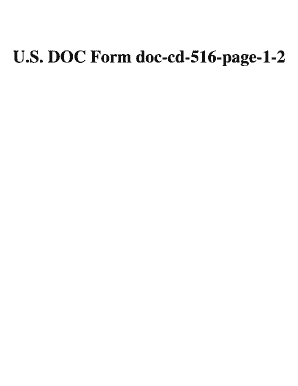
Get Usa Cd Blos Fill Form
How it works
-
Open form follow the instructions
-
Easily sign the form with your finger
-
Send filled & signed form or save
How to fill out the Usa Cd Blos Fill Form online
Filling out the Usa Cd Blos Fill Form online can be a straightforward process when you understand each section and requirement. This guide will provide you with a step-by-step overview to assist you in accurately completing the form.
Follow the steps to successfully complete the Usa Cd Blos Fill Form online.
- Click the ‘Get Form’ button to obtain the Usa Cd Blos Fill Form, which will open it in your online editor.
- Begin by filling in the employee’s name in the designated field. This is where you will enter the full name of the individual related to the performance management records.
- Next, provide the required identification numbers in the MR# and IP# fields. Ensure these numbers are accurate for identification purposes.
- Fill in the Social Security number, position title, and pay plan, series, and grade/step. Ensure all information corresponds properly to the employee's status.
- Complete the organization section by listing all relevant departments associated with the employee. Use the spaces provided to accurately document each department.
- Indicate the rating period during which the performance will be evaluated. This is crucial for reviewing the performance accurately.
- In Part A, certify the position description by signing and dating where indicated. This certification confirms the accuracy of the duties and organization relationships.
- Proceed to Part B and complete the performance plan. Here, specify the work associated with the employee’s appraisal and ensure signatures are obtained from the relevant supervisors.
- Once all sections are complete, review the form for accuracy. Verify that all fields are filled out correctly before proceeding to save or send.
- Finally, you can save changes, download a copy, print the form, or share it as required. Make sure to keep a copy for personal records.
Start completing documents online now to streamline your workflow.
4 Steps to add conditional questions to your Google Form Step 1: Create a form. If you want to create a form from scratch, you can select a blank form. ... Step 2: Create form questions. ... Step 3: Add conditional logic. ... Step 4: Preview and test the form.
Industry-leading security and compliance
US Legal Forms protects your data by complying with industry-specific security standards.
-
In businnes since 199725+ years providing professional legal documents.
-
Accredited businessGuarantees that a business meets BBB accreditation standards in the US and Canada.
-
Secured by BraintreeValidated Level 1 PCI DSS compliant payment gateway that accepts most major credit and debit card brands from across the globe.


