Loading
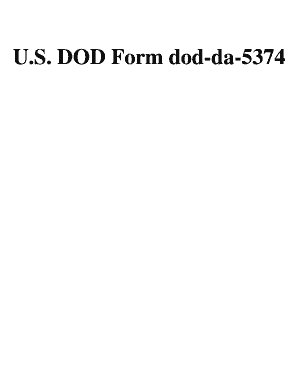
Get U.s. Dod Form Dod-da-5374 - U.s. Federal Forms
How it works
-
Open form follow the instructions
-
Easily sign the form with your finger
-
Send filled & signed form or save
How to fill out the U.S. DOD Form Dod-da-5374 - U.S. Federal Forms online
Filling out the U.S. DOD Form Dod-da-5374 can seem daunting, but with clear guidance, you can navigate the process smoothly. This guide provides step-by-step instructions to help you complete the form accurately and efficiently.
Follow the steps to fill out the form effectively.
- Click ‘Get Form’ button to obtain the form and open it in the editor.
- Begin by entering the provider's name in the designated field, making sure to include their last name, first name, and middle initial.
- Input the rank or grade of the provider in the next section, followed by their Social Security Number (SSN).
- Specify the period of evaluation by filling in the 'FROM' and 'TO' dates in the YYYYMMDD format.
- In the next section, indicate the department or service associated with the provider along with the facility's name and address, including the city, state, and ZIP code.
- Select the purpose of evaluation, choosing from options like initial privileges, renewal of privileges, or modification of privileges.
- For activity data, provide the average number of patients per month in various categories such as ambulatory care visits, emergency care visits, surgical procedures, etc.
- Answer questions regarding the provider's health status and whether it should be considered in awarding privileges.
- Evaluate the provider's attendance, participation in professional activities, and interpersonal skills with both patients and staff.
- Complete the clinical performance profile by providing quantitative data related to antibiotic usage, surgical case reviews, and other related assessments.
- In the performance evaluation section, check the appropriate rating for several competencies such as basic professional knowledge and patient management skills.
- Use the comments section to elaborate on any unacceptable ratings or additional remarks regarding the provider's performance.
- Fill in the date of evaluation, name, grade, title, and signature of the evaluator.
- Indicate whether the provider reviewed the form after completion by selecting 'YES' or 'NO'.
- Finally, save any changes made, and ensure you download or print the form for your records.
Complete your U.S. DOD Form Dod-da-5374 online today for a seamless filing experience.
Visit http://.e-publishing.af.mil/ To access their Forms.
Industry-leading security and compliance
US Legal Forms protects your data by complying with industry-specific security standards.
-
In businnes since 199725+ years providing professional legal documents.
-
Accredited businessGuarantees that a business meets BBB accreditation standards in the US and Canada.
-
Secured by BraintreeValidated Level 1 PCI DSS compliant payment gateway that accepts most major credit and debit card brands from across the globe.


