Loading
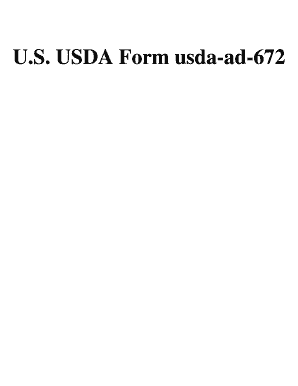
Get U.s. Usda Form Usda-ad-672 - Usa-federal-forms.com
How it works
-
Open form follow the instructions
-
Easily sign the form with your finger
-
Send filled & signed form or save
How to fill out the U.S. USDA Form Usda-ad-672 online
The U.S. USDA Form Usda-ad-672 is essential for reimbursement or advance of funds agreements. This guide provides clear and systematic instructions on completing the form online, ensuring users can efficiently navigate each section.
Follow the steps to fill out the form accurately.
- Press the ‘Get Form’ button to access the form and open it in the editor.
- Enter the agreement number in the provided field. It should be a combination of 25 alphanumeric characters, starting with the agency code and including the fiscal year.
- Input the fiscal year using 4 digits, indicating the applicable year.
- In the estimated amount field, provide the estimated funds requested in whole numbers, omitting commas and the decimal point.
- Select the agency billing indicator by entering a number from 1 to 4 based on the type of requesting agency.
- Fill in the transaction code with either 0, 1, 2, A, B, or C depending on the nature of the transaction.
- Indicate the action code by choosing from numbers 1 to 4, which represent different actions regarding agreements.
- Complete the name and address fields of the requesting agency, including city, state, and zip code.
- Enter the name and address of the performing agency in the corresponding section.
- Provide a brief narrative describing the services to be performed.
- List any references needed by the requesting agency for correspondence relative to this billing.
- Indicate the duration of the agreement by entering the effective date and the continuation date.
- Select the method of payment and frequency of billing from the given options.
- Fill in the financing details for the requesting agency and performing agency if applicable.
- If applicable, enter the leave factor, FICA factor, and overhead factor as required.
- Ensure both requesting and performing agency approvals are documented with signatures and dates.
- Review all entries for accuracy before saving changes, downloading, printing, or sharing the completed form.
Complete your documents online to streamline your workflow.
• AD-2109, Non-Employee Request for Investigation Processing located at.
Industry-leading security and compliance
US Legal Forms protects your data by complying with industry-specific security standards.
-
In businnes since 199725+ years providing professional legal documents.
-
Accredited businessGuarantees that a business meets BBB accreditation standards in the US and Canada.
-
Secured by BraintreeValidated Level 1 PCI DSS compliant payment gateway that accepts most major credit and debit card brands from across the globe.


