Loading
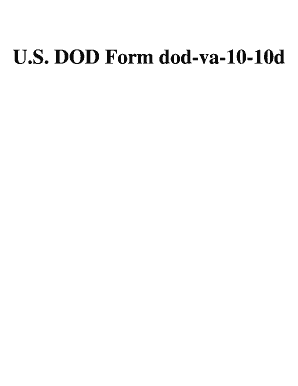
Get U.s. Dod Form Dod-va-10-10d. Free Download
How it works
-
Open form follow the instructions
-
Easily sign the form with your finger
-
Send filled & signed form or save
How to fill out the U.S. DOD Form Dod-va-10-10d. Free Download online
Completing the U.S. DOD Form Dod-va-10-10d is an essential step in applying for CHAMPVA benefits. This guide will walk you through the process of filling out the form thoroughly and accurately to ensure your application is processed smoothly.
Follow the steps to complete the U.S. DOD Form Dod-va-10-10d.
- Click ‘Get Form’ button to download the form and open it in your preferred document viewer.
- Begin with Section I, Sponsor Information. Fill in the veteran's last name, first name, middle initial, social security number, VA file number, city, street address, telephone number, date of birth, military retirement status, and date of death if applicable.
- Proceed to Section II, Applicant Information. If there are multiple applicants, continue to fill out additional pages of the form. Provide the last name, first name, middle initial, social security number, sex, street address, city, telephone number, date of birth, and relationship to the veteran for each applicant.
- In Section III, Certification, read the certification statement carefully. Sign and date the form, ensuring that all information is true and correct to the best of your knowledge. If someone else is signing on behalf of an applicant, fill in their information.
- Review all entries on the form to confirm accuracy. Ensure that any required documentation, such as the sponsor's DD214, is attached.
- Once completed, save the changes you've made to the form. You can proceed to download, print, or share the filled form as needed.
Get started with your application by completing the U.S. DOD Form Dod-va-10-10d online now.
How to download and open a VA.gov PDF form Click the Download VA form link for the form you want to fill out. The PDF will download to your Downloads folder. ... Open Adobe Acrobat Reader. From the File menu, choose Open. Go to your Downloads folder or the location on your device where you saved the PDF.
Industry-leading security and compliance
US Legal Forms protects your data by complying with industry-specific security standards.
-
In businnes since 199725+ years providing professional legal documents.
-
Accredited businessGuarantees that a business meets BBB accreditation standards in the US and Canada.
-
Secured by BraintreeValidated Level 1 PCI DSS compliant payment gateway that accepts most major credit and debit card brands from across the globe.


