Loading
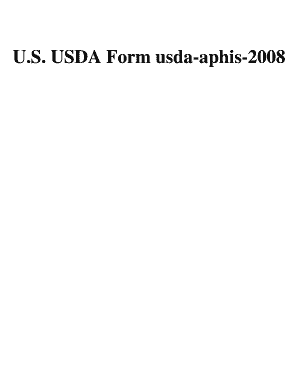
Get U.s. Usda Form Usda-aphis-2008 - Usa-federal-forms.com
How it works
-
Open form follow the instructions
-
Easily sign the form with your finger
-
Send filled & signed form or save
How to fill out the U.S. USDA Form Usda-aphis-2008 online
The U.S. USDA Form Usda-aphis-2008 is essential for reporting the production and testing of veterinary biologics. This guide will help you efficiently complete the form online, ensuring compliance with regulations.
Follow the steps to fill out the U.S. USDA Form Usda-aphis-2008 accurately.
- Click the ‘Get Form’ button to obtain the form and open it for editing.
- In section 3, enter the name and mailing address of the licensee or permittee, ensuring to include the ZIP code for accuracy.
- Provide the license or permit number in section 2, ensuring that it matches the official records.
- Fill in the fill date in section 4, noting the date you are completing the form for proper record-keeping.
- Input the product code number in section 5, which identifies the specific biological product.
- Indicate the expiration date in section 6, ensuring that it reflects the product's timeline.
- Enter the serial or subserial number in section 7, as this is critical for tracking the product.
- In section 8, provide the true name of the product, as listed on your official documentation.
- Complete section 9 by detailing test data. Enter the test dates, results, and additional information as necessary, using VS Form 2008A if further data is needed.
- List any inventory for release in section 10. Use separate lines for each size container, and specify the number of containers and total doses.
- In section 12, indicate the disposition by firm using the coding system provided for satisfactory, inconclusive, or unsatisfactory results.
- Fill out section 11 for any remarks or additional notes relevant to the product or testing.
- Provide the signature of the authorized firm representative in section 13, along with their title and date in sections 14 and 15.
- Section 16 requires the disposition by APHIS. Follow the instructions to report testing results as satisfactory or unsatisfactory.
- Finally, ensure that the signatures and titles of the authorized APHIS representative are completed in sections 17, 18, and 19.
- Once all sections are filled, save changes, then download, print, or share the completed form as needed.
Start filling out your documents online today!
To contact the EPA directly, call (800) 858-7378.
Industry-leading security and compliance
US Legal Forms protects your data by complying with industry-specific security standards.
-
In businnes since 199725+ years providing professional legal documents.
-
Accredited businessGuarantees that a business meets BBB accreditation standards in the US and Canada.
-
Secured by BraintreeValidated Level 1 PCI DSS compliant payment gateway that accepts most major credit and debit card brands from across the globe.


