Loading
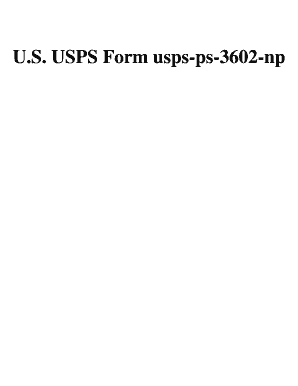
Get U.s. Usps Form Usps-ps-3602-np
How it works
-
Open form follow the instructions
-
Easily sign the form with your finger
-
Send filled & signed form or save
How to fill out the U.S. USPS Form Usps-ps-3602-np online
Filling out the U.S. USPS Form Usps-ps-3602-np can seem daunting, but with the right guidance, you can navigate it with ease. This guide provides clear, step-by-step instructions to ensure you accurately complete the form online.
Follow the steps to complete the form efficiently.
- Click ‘Get Form’ button to acquire the form and open it in your chosen editor.
- Begin by entering the permit holder's name and address at the designated field. Include an email address if available.
- In the 'mailer information' section, fill in the name and address of the mailing agent, if this differs from the permit holder.
- Provide a telephone number for both the permit holder and the mailing agent, along with the Dun & Bradstreet numbers where applicable.
- Next, indicate the name and address of the organization for which the mailing is prepared, if it is different from the permit holder, and include the respective Dun & Bradstreet number.
- In the mailing section, provide the mailing date and fill in the post office of mailing.
- Specify the processing category and select the correct permit number for your mailing.
- Indicate the weight of a single piece and specify if applicable postage methods were used, such as meter postage or precanceled stamps.
- For mail enclosed within another class (like periodicals), fill in the necessary fields as detailed.
- If applicable, report the number of pieces with repositionable notes attached.
- Calculate the total weight and number of pieces being mailed, ensuring to fill in the total postage based on your calculations.
- In the certification section, the mailer's signature certifies that all information provided is accurate and complies with postal standards.
- Once completed, save your changes, download, print, or share the form as needed.
Complete your document filing online with confidence and ensure all forms are filled out accurately.
The forms are available in PDF format and can be found at: http://about.usps.com/forms/all-forms.htm. Use the Postal Explorer's Business Rate Calculator to assist you in calculating postage. If a Postal facility is NOT participating in the PostalOne!
Industry-leading security and compliance
US Legal Forms protects your data by complying with industry-specific security standards.
-
In businnes since 199725+ years providing professional legal documents.
-
Accredited businessGuarantees that a business meets BBB accreditation standards in the US and Canada.
-
Secured by BraintreeValidated Level 1 PCI DSS compliant payment gateway that accepts most major credit and debit card brands from across the globe.


