Loading
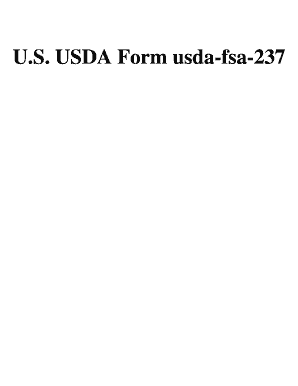
Get U.s. Usda Form Usda-fsa-237
How it works
-
Open form follow the instructions
-
Easily sign the form with your finger
-
Send filled & signed form or save
How to fill out the U.S. USDA Form Usda-fsa-237 online
The U.S. USDA Form Usda-fsa-237 is an essential document used for authorizing the acceptance of information via facsimile by the USDA. This guide will provide clear and supportive instructions on how to complete this form online.
Follow the steps to complete the online form efficiently.
- Click ‘Get Form’ button to access the form online, which allows you to open and edit the document easily.
- In the first section, provide the name and address of the office where the original FSA-237 is maintained.
- Enter the individual's name as it is used for FSA signature purposes, along with the identification number.
- Fill in the date in the format MM-DD-YYYY.
- Provide the signature of the individual, confirming their authorization for USDA to accept information via facsimile.
- If applicable, an official from FSA must witness the signature, and they should add their signature and title.
- This form must be acknowledged by a Notary Public unless witnessed by an FSA official; complete this section as required.
- Review all entered information to ensure accuracy, then save changes, and choose to download, print, or share the completed form as needed.
Start filling out your U.S. USDA Form Usda-fsa-237 online today!
It's not legal to change an agreed upon invoice unless it's to correct a mistake. To protect yourself, contact and collaborate with the other party before either party makes any changes to the invoice.
Industry-leading security and compliance
US Legal Forms protects your data by complying with industry-specific security standards.
-
In businnes since 199725+ years providing professional legal documents.
-
Accredited businessGuarantees that a business meets BBB accreditation standards in the US and Canada.
-
Secured by BraintreeValidated Level 1 PCI DSS compliant payment gateway that accepts most major credit and debit card brands from across the globe.


