Loading
Get Af895 Form
How it works
-
Open form follow the instructions
-
Easily sign the form with your finger
-
Send filled & signed form or save
How to fill out the Af895 Form online
The Af895 Form, also known as the annual medical certificate, is an essential document for individuals in military service to report their medical history. This guide provides a step-by-step approach to completing the Af895 Form online, ensuring accurate and thorough completion.
Follow the steps to complete the Af895 Form online.
- Click ‘Get Form’ button to obtain the form and open it in the editor.
- Fill in your name and rank in the designated fields. Ensure that the information is up-to-date and accurately reflects your current status.
- Enter your Social Security Number (SSN) in the appropriate section to properly identify your records.
- Complete the unit information by writing the name or number of your military unit.
- Provide your home street address, followed by your city, state, and ZIP code to ensure correct routing of the form.
- Fill in your work phone and home phone numbers for contact purposes.
- Indicate the year of your last military physical examination and the year of your last military dental examination.
- Respond to each numbered question regarding your current medical and dental status. Mark 'YES' or 'NO' for health problems, treatment by health providers, use of prescribed medications, and any disability compensation. Provide additional explanations where applicable.
- Review your responses carefully. Make sure all necessary information is included, especially for questions answered 'YES', as they may require further documentation.
- After completing the form, save your changes. You may choose to download, print, or share the completed form as necessary.
Begin completing your Af895 Form online today for a seamless submission process.
Airmen must have at least 12 or more months retainability after the new DEROS to be eligible to PCS to another location. For Airmen on a 12 month unaccompanied tour, see Section A3., paragraph f., Exception).
Industry-leading security and compliance
US Legal Forms protects your data by complying with industry-specific security standards.
-
In businnes since 199725+ years providing professional legal documents.
-
Accredited businessGuarantees that a business meets BBB accreditation standards in the US and Canada.
-
Secured by BraintreeValidated Level 1 PCI DSS compliant payment gateway that accepts most major credit and debit card brands from across the globe.


