Loading
Get U.s. Air Force Form Amc1015 - Pdf Savable
How it works
-
Open form follow the instructions
-
Easily sign the form with your finger
-
Send filled & signed form or save
How to fill out the U.S. Air Force Form Amc1015 - PDF Savable online
Filling out the U.S. Air Force Form Amc1015 online can streamline the submission process and ensure that your information is accurate and accessible. This guide provides a clear and supportive approach to completing the form, step by step.
Follow the steps to successfully fill out the form online.
- Click ‘Get Form’ button to access the form in your browser, allowing you to begin filling it out in a user-friendly format.
- Enter the transportation control number (TCN) in the designated field at the top of the form to ensure accurate tracking of your shipment.
- Provide the inspection validation details, including the date of inspection, name of the inspector, and any compliance checks that were performed.
- Complete the shipper's declaration section with necessary details, such as the shipper's address, consignee's information, and cargo identification.
- Fill in the packaging details, ensuring to specify whether it complies with all regulatory requirements or if corrective actions are needed.
- For hazardous materials, accurately identify the primary and subsidiary hazard classes, along with any relevant information about the package's specifications.
- Review the marking section, indicating all appropriate symbols and certification references that apply to your shipment.
- Once all fields are completed accurately, you can save your changes, and choose to download, print, or share the form for further processing.
Start filling out the U.S. Air Force Form Amc1015 online today and simplify your documentation process.
3:46 7:20 How to ADD AND MANAGE BOOKMARKS in GOOGLE CHROME YouTube Start of suggested clip End of suggested clip For all things related to edtech classroom. So my website and my youtube. Channel. I can type inMoreFor all things related to edtech classroom. So my website and my youtube. Channel. I can type in give it a name so let's say i want to just call it edtech classroom.
Industry-leading security and compliance
US Legal Forms protects your data by complying with industry-specific security standards.
-
In businnes since 199725+ years providing professional legal documents.
-
Accredited businessGuarantees that a business meets BBB accreditation standards in the US and Canada.
-
Secured by BraintreeValidated Level 1 PCI DSS compliant payment gateway that accepts most major credit and debit card brands from across the globe.


