Loading
Get Af Form 3527
How it works
-
Open form follow the instructions
-
Easily sign the form with your finger
-
Send filled & signed form or save
How to fill out the Af Form 3527 online
Filling out the Af Form 3527 online is a straightforward process that allows evaluators to assess employee performance effectively. This guide provides step-by-step instructions tailored to help users complete the form accurately and efficiently.
Follow the steps to fill out the Af Form 3527 online
- Click the ‘Get Form’ button to obtain the form and open it in the editor.
- Begin by entering the name of the employee being rated in the format: Last, First, Middle initial.
- Provide the Social Security Number (SSN) of the employee secure and confidential.
- Specify the position title and grade/pay band of the employee to provide context for the evaluation.
- Indicate the activity and office symbol where the employee works to identify the relevant department.
- Fill out the rating period by entering the start and end dates for the evaluation.
- Select the appropriate rating code corresponding to the employee's performance, utilizing the provided scale from unsatisfactory to outstanding.
- Evaluate work behavior elements by assessing five critical areas: work effort, working relationships, work productivity, reliability, and skill in work. Record the evaluations to provide comprehensive feedback.
- If applicable, evaluate supervisory elements focusing on leadership qualities and supervisory ability to assess managerial effectiveness.
- Calculate the total score for elements A and B, and mark the employee's annual performance rating by checking one of the boxes provided.
- Print or type the name and grade of the rater along with the required signatures and contact information.
- Print or type the name and grade of the reviewing official, ensuring all necessary details and signatures are in place.
- Include the employee's signature in the designated area, noting that the signature does not indicate agreement with the rating.
- Use a blank electronic page or bond paper for any additional remarks as needed.
- Once completed, save changes, download, print, or share the form as required.
Start completing the Af Form 3527 online to ensure efficient performance evaluation!
How do you write a staff summary sheet? It should be a concise (preferably one page) summary of the package. It states the purpose, pertinent background information, rationale, and discussion necessary to justify the action desired. Show the action desired (Coord [Coordination], Appr [Approval], Sig [Signature]).
Industry-leading security and compliance
US Legal Forms protects your data by complying with industry-specific security standards.
-
In businnes since 199725+ years providing professional legal documents.
-
Accredited businessGuarantees that a business meets BBB accreditation standards in the US and Canada.
-
Secured by BraintreeValidated Level 1 PCI DSS compliant payment gateway that accepts most major credit and debit card brands from across the globe.


