Loading
Get U.s. Air Force Form Amc54. Free Download
How it works
-
Open form follow the instructions
-
Easily sign the form with your finger
-
Send filled & signed form or save
How to fill out the U.S. Air Force Form Amc54. Free Download online
U.S. Air Force Form Amc54 is essential for reporting on services and facilities. This guide provides detailed instructions on completing the form correctly to ensure clear communication and effective action.
Follow the steps to fill out the form accurately.
- Click ‘Get Form’ button to obtain the form and open it in the editor.
- Begin by entering the 'Wing' at the top of the form to specify your reporting unit.
- In the 'Date' field, enter the date the report is being filled out.
- Fill in the 'Aircraft Commander’s Report on Services/Facilities' with the necessary details regarding your flight or operation.
- In the 'Organization' section, indicate the responsible organization for the event being reported.
- Specify the 'Model' and 'Number' of the aircraft involved in the event.
- Provide the 'Date and Time of Event Reported' ensuring accuracy for proper documentation.
- Indicate the 'Airfield Reported,' noting where the event took place.
- In the 'Airfield Where Report Submitted', enter the location where this report is being submitted.
- Summarize the event in the 'Event Reported (Short Title)' area to capture the essence of the report.
- Utilize the 'Comments' section to describe the events, including any relevant details such as dates, times, and names of personnel.
- In the 'Personnel Contacted', list the names and duty titles of individuals involved.
- Enter any 'Recommended Corrective Action' necessary based on the report to facilitate improvements.
- Print the name of the aircraft commander in the corresponding section.
- Complete the 'Grade' and provide your signature to authenticate the report.
- Finally, enter your contact 'Phone' number for follow-up, making sure all sections are completed.
For further assistance, explore and download additional documents online.
0:24 2:38 Change of Base Formula - Logarithms - YouTube YouTube Start of suggested clip End of suggested clip You can type it in your calculator as log 16 divided by log 2.. Now when you type it in yourMoreYou can type it in your calculator as log 16 divided by log 2.. Now when you type it in your calculator like this it's automatically going to make it base 10.. So regardless of whatever the new base.
Industry-leading security and compliance
US Legal Forms protects your data by complying with industry-specific security standards.
-
In businnes since 199725+ years providing professional legal documents.
-
Accredited businessGuarantees that a business meets BBB accreditation standards in the US and Canada.
-
Secured by BraintreeValidated Level 1 PCI DSS compliant payment gateway that accepts most major credit and debit card brands from across the globe.


