Loading
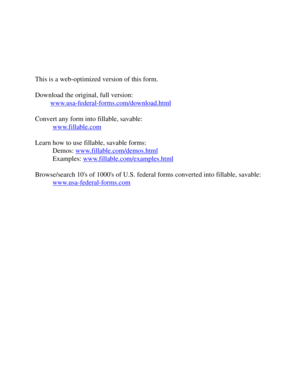
Get U.s. Air Force Form Aetc325. Free Download
How it works
-
Open form follow the instructions
-
Easily sign the form with your finger
-
Send filled & signed form or save
How to fill out the U.S. Air Force Form Aetc325. Free Download online
The U.S. Air Force Form Aetc325 is an essential document used for student accounting and attendance records. This guide provides clear, step-by-step instructions on how to accurately fill out the form, ensuring that all necessary information is properly documented.
Follow the steps to fill out the form accurately.
- Click ‘Get Form’ button to obtain the form and open it in the editor.
- Begin by entering the training organization and contract number in the designated fields at the top of the form.
- Proceed to fill out the type of report entry, selecting whether it is an initial report or a change report.
- Input the student’s information, including the last name, first name, middle initial (MI), grade, and social security number (SSN). Ensure that the SSN is accurate as it is used for positive identification.
- Indicate the military status and travel status of the student in the specified fields.
- Fill in the training requirement initiation (TRQI), start date, and graduation date. These dates are crucial for tracking the student’s progress.
- In the block grades section, record the respective grades for the course taken. Each block is designated for a specific grade entry.
- Next, complete the course number, PDS code, short title, program course length, and actual length as applicable to the student’s training.
- Identify the wing TM code and program manager code as required.
- Both required signatories must type or print their name, grade, and title, and provide their signatures and dates to certify the accuracy of the information.
- Finally, ensure all sections are completed thoroughly. Save your changes, and you may then download, print, or share the form as needed.
Complete your U.S. Air Force Form Aetc325 online today to ensure accurate and timely processing.
0:35 1:40 How to Enable EQUATION EDITOR in Word - YouTube YouTube Start of suggested clip End of suggested clip Once done select ok to apply the changes. So after doing that all you have to do is press the icon.MoreOnce done select ok to apply the changes. So after doing that all you have to do is press the icon. And your math equation editor is now turned on.
Industry-leading security and compliance
US Legal Forms protects your data by complying with industry-specific security standards.
-
In businnes since 199725+ years providing professional legal documents.
-
Accredited businessGuarantees that a business meets BBB accreditation standards in the US and Canada.
-
Secured by BraintreeValidated Level 1 PCI DSS compliant payment gateway that accepts most major credit and debit card brands from across the globe.


