Loading
Get U.s. Air Force Form Af2410 - Usa-federal-forms.com
How it works
-
Open form follow the instructions
-
Easily sign the form with your finger
-
Send filled & signed form or save
How to fill out the U.S. Air Force Form Af2410 online
This guide provides clear instructions for completing the U.S. Air Force Form Af2410 online. Whether you are familiar with digital forms or new to the process, this comprehensive guide will support you in efficiently filling out the required information.
Follow the steps to complete the form successfully.
- Press the ‘Get Form’ button to access the U.S. Air Force Form Af2410. This action will open the form in the appropriate online editor for you to begin filling it out.
- Start by entering the date prepared in the designated field at the top of the form. This helps establish the timeline for the inspection.
- Fill in the unit name in the next section to indicate which part of the Air Force the form pertains to.
- Specify the activity related to the inspection in the field provided. This could be a specific mission or maintenance task.
- Indicate the aircraft type by filling out the MDS (Model Design Series) information pertinent to the aircraft involved in the inspection.
- Fill in the flight or section to which the aircraft belongs, as it helps in tracking the operations within that unit.
- Complete the inspection number field, which is crucial for maintaining accurate records of inspections.
- Enter the serial number of the aircraft. This will help identify the specific aircraft being inspected.
- Record the dock number where the inspection is taking place to facilitate logging and scheduling.
- Provide the start time and date for the inspection, which is essential for documentation purposes.
- Fill in the scheduled date and time for the preplan meeting to ensure all participants are aligned on tasks and discussions.
- Document the aircraft time and additional flight information, including estimated and actual times for accurate logging.
- Detail the preplan meeting participants along with their names and discussion items to record who was involved and what topics were covered.
- List any additional specialist tasks required for the inspection alongside any relevant shops or maintenance capabilities.
- Complete any sections related to TCTO (Time Compliance Technical Order) and parts-kits, stating if these tasks are applicable.
- Add any special inspections, discrepancies, and remarks that emerge during the process to document critical findings.
- Once you have filled out all necessary sections, review your entries for accuracy. Then, you can save changes, download, print, or share the completed form as needed.
Begin completing your documents online today for efficient and organized record-keeping.
Online collections, search tools & archives Congress.gov. ... GovInfo. ... USA.gov. ... MetaLib. ... Science.gov, from the interagency Science.gov Alliance. ... Government Information United States Federal Collection, Stanford Libraries. ... HathiTrust U.S. Federal Government Documents Program. ... Gov404, Sunlight Foundation.
Industry-leading security and compliance
US Legal Forms protects your data by complying with industry-specific security standards.
-
In businnes since 199725+ years providing professional legal documents.
-
Accredited businessGuarantees that a business meets BBB accreditation standards in the US and Canada.
-
Secured by BraintreeValidated Level 1 PCI DSS compliant payment gateway that accepts most major credit and debit card brands from across the globe.


