Loading
Get Af Form 457
How it works
-
Open form follow the instructions
-
Easily sign the form with your finger
-
Send filled & signed form or save
How to fill out the AF Form 457 online
Filling out the AF Form 457 online is designed to facilitate the reporting of hazards within various organizations. This guide provides step-by-step instructions to ensure that users can complete the form accurately and efficiently.
Follow the steps to successfully complete the AF Form 457 online.
- Click 'Get Form' button to acquire the form and open it in your preferred online editor.
- Complete the 'Hazard Report No.' field with the assigned number provided by the Safety Office.
- In the 'To' section, enter the name of the Chief of Safety, along with their organization and location.
- If desired, fill in the 'From' section with your name, grade, and organization. This section is optional.
- Specify the type, model, and serial number of the materials or procedures involved in the hazard in the designated field.
- Provide a detailed description of the hazard, including the date, time, and a summary that outlines who was involved, what occurred, when and where it happened, and how it took place.
- Offer recommendations for addressing the hazard in the recommendations section. This is not mandatory but can be helpful.
- Enter the date you submitted the report in the 'Date Received' field.
- Ensure to include the name, grade, and position of the reviewing person where it requests a typed or printed signature.
- Fill in the 'Date Forward' field with the date you are passing this report along.
- Sign the form in the designated area for your signature and provide your title.
- Fill in the 'Designated OPR' and 'Suspense Date' fields as required.
- Once all sections are completed, save your changes, and choose to download, print, or share the form as needed.
Complete your AF Form 457 online today for efficient hazard reporting!
0:05 4:23 AF Contracting: Form 9 - YouTube YouTube Start of suggested clip End of suggested clip Video. This process is a team effort. The team consists of the following positions a resourceMoreVideo. This process is a team effort. The team consists of the following positions a resource advisor Contracting. And you the requirements owner.
Industry-leading security and compliance
US Legal Forms protects your data by complying with industry-specific security standards.
-
In businnes since 199725+ years providing professional legal documents.
-
Accredited businessGuarantees that a business meets BBB accreditation standards in the US and Canada.
-
Secured by BraintreeValidated Level 1 PCI DSS compliant payment gateway that accepts most major credit and debit card brands from across the globe.


