Loading
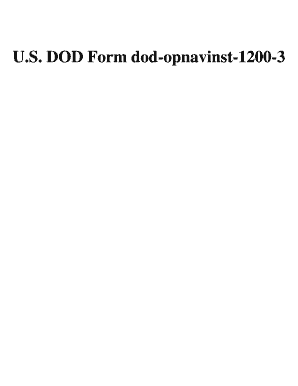
Get U.s. Dod Form Dod-opnavinst-1200-3. Free Download
How it works
-
Open form follow the instructions
-
Easily sign the form with your finger
-
Send filled & signed form or save
How to fill out the U.S. DOD Form Dod-opnavinst-1200-3. Free download online
Filling out the U.S. DOD Form Dod-opnavinst-1200-3 can be an important step for individuals seeking to change their designation to Special Duty Officer in Intelligence. This guide provides clear, step-by-step instructions to help users complete the form efficiently and accurately.
Follow the steps to successfully fill out the DOD Form Dod-opnavinst-1200-3.
- Click the ‘Get Form’ button to obtain the form and open it in your document editing application.
- Read the purpose of the form carefully to understand what is required and ensure that you meet the eligibility criteria for In-Training Status and Change of Designator.
- Fill out personal information in the designated fields, including your date and place of birth, rank, height, weight, and body fat percentage if applicable.
- Include educational qualifications, specifying your degree major, grade point average, and any honors received. Ensure this is accurate to avoid processing delays.
- Detail your military and civilian experience, focusing on roles related to intelligence and any supervisory positions held.
- Attach an Officer Qualification Questionnaire (OQQ) along with recent fitness reports covering performance for the last two periods.
- Provide explanations for any inconsistencies in your record that may need clarification for the selection board.
- Ensure your commanding officer evaluates your application and provides a recommendation through the appropriate endorsement sections.
- Review all provided information for accuracy and completeness before saving your changes.
- Download, print, or share the completed form as necessary for submission in accordance with guidelines.
Start filling out the DOD Form Dod-opnavinst-1200-3 online today for your application.
The OPNAVINST 1024.1B, for example, is found by clicking "OPNAV Instructions & Notices" from the Directives drop-down menu, then the folder 01000, then the sub folder 01-01.
Industry-leading security and compliance
US Legal Forms protects your data by complying with industry-specific security standards.
-
In businnes since 199725+ years providing professional legal documents.
-
Accredited businessGuarantees that a business meets BBB accreditation standards in the US and Canada.
-
Secured by BraintreeValidated Level 1 PCI DSS compliant payment gateway that accepts most major credit and debit card brands from across the globe.


