Loading
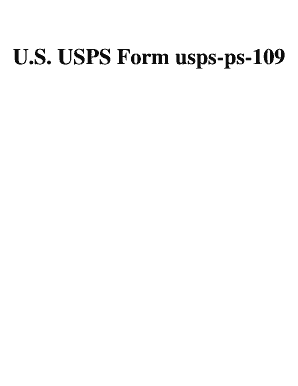
Get Usps Ps Form 109
How it works
-
Open form follow the instructions
-
Easily sign the form with your finger
-
Send filled & signed form or save
How to fill out the Usps Ps Form 109 online
Filling out the Usps Ps Form 109 online is a straightforward process that allows individuals to apply for the certification of software used for printing barcodes on special services forms and labels. This guide provides step-by-step instructions to help users complete the form accurately and efficiently.
Follow the steps to complete the Usps Ps Form 109 online.
- Click ‘Get Form’ button to obtain the form and open it in the online editor.
- Begin by providing your primary contact information. Enter the full name of the primary contact person, along with their phone number, including the area code, fax number, and email address.
- Fill in your company's details. Enter the company name, address, city, state, and ZIP + 4® code. Ensure that all information is accurate to avoid processing delays.
- Input the DUNS® number of your company. If you do not have this number, contact Dun & Bradstreet at 1-800-333-0505 to obtain it.
- Specify the forms or labels you intend to print. Clearly indicate each form or label, along with the approximate annual volume for each.
- Answer questions regarding the use of third-party vendor forms or labels. Select 'Yes' or 'No' accordingly and complete any additional information requested if you responded 'Yes.'
- Provide details about any software used for printing barcodes. If applicable, specify whether you use third-party software and complete the required fields.
- If you have a Postal Service contact assisting you with your conversion efforts, include their information including title, phone number, pager, fax, and email.
- Once all sections are complete, review your entries for accuracy. Ensure that all required fields are filled out correctly.
- Finalize your application by saving changes, downloading a copy for your records, and submitting the completed form via fax to 901-681-4521 or by mailing it to the designated address.
Complete your Usps Ps Form 109 online today for streamlined processing of your barcode certification application.
Unlike other carriers, the US Postal Service uses three different customs forms: PS Form 2976, PS Form 2976-A, and PS Form 2976-B.
Industry-leading security and compliance
US Legal Forms protects your data by complying with industry-specific security standards.
-
In businnes since 199725+ years providing professional legal documents.
-
Accredited businessGuarantees that a business meets BBB accreditation standards in the US and Canada.
-
Secured by BraintreeValidated Level 1 PCI DSS compliant payment gateway that accepts most major credit and debit card brands from across the globe.


