Loading
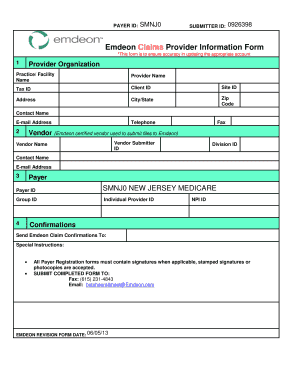
Get Cms Gov Form 8292p
How it works
-
Open form follow the instructions
-
Easily sign the form with your finger
-
Send filled & signed form or save
How to fill out the Cms Gov Form 8292p online
Filling out the Cms Gov Form 8292p online is an essential step for providers seeking to ensure accurate claims processing. This guide provides a user-friendly walkthrough on how to complete the form with ease, ensuring you supply all required information correctly.
Follow the steps to fill out the Cms Gov Form 8292p online effectively.
- Click the ‘Get Form’ button to access the form and open it in your preferred editing tool.
- Enter the practice or facility name as it is registered with Medicare. This should match the provider's records.
- Input the tax identification number (Tax ID) associated with your practice or facility.
- Provide the client ID and site ID as required by the form.
- Fill out the address, ensuring that it matches the address on file with Medicare.
- Include the city, state, and zip code associated with the practice's address.
- Enter the contact person's name and their email address for any communication regarding the form.
- Add your telephone and fax numbers in the respective fields provided.
- Complete the vendor and payer sections by providing necessary IDs and names. Ensure this matches with the records held by Emdeon.
- Fill any special instructions or confirmations required in the relevant sections.
- Review your completed form for accuracy and ensure all fields marked with an asterisk (*) are filled.
- Once all information is verified, save your changes, and prepare the form for submission.
- Print the form, add the required signatures, date it, and submit it via fax or email to the designated addresses.
Start filling out your Cms Gov Form 8292p online today to streamline your claims processing!
Related links form
There are two key pieces to enrolling for Novitasphere - the office enrollment form and the individual user access. Complete the appropriate enrollment form for your office type. ... Create account and request the appropriate Novitasphere role. ... Access Novitasphere at least once every 30 days.
Industry-leading security and compliance
US Legal Forms protects your data by complying with industry-specific security standards.
-
In businnes since 199725+ years providing professional legal documents.
-
Accredited businessGuarantees that a business meets BBB accreditation standards in the US and Canada.
-
Secured by BraintreeValidated Level 1 PCI DSS compliant payment gateway that accepts most major credit and debit card brands from across the globe.


