Loading
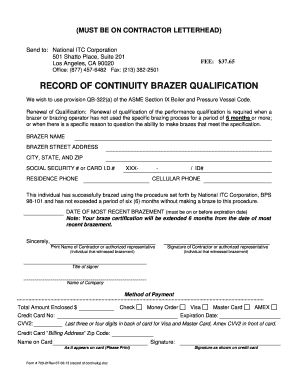
Get Pleno Brazer Form
How it works
-
Open form follow the instructions
-
Easily sign the form with your finger
-
Send filled & signed form or save
How to fill out the Pleno Brazer Form online
Filling out the Pleno Brazer Form online is a straightforward process that assists in renewing qualification for brazers. This guide will provide step-by-step instructions to help ensure that all required information is accurately completed.
Follow the steps to complete the Pleno Brazer Form with ease.
- Click ‘Get Form’ button to obtain the form and open it in the editor.
- Start by entering the brazer's full name in the designated field labeled 'Brazer Name.' Ensure that the name is spelled correctly as it will be used for certification.
- Next, fill in the 'Brazer Street Address' section with the complete address where the brazer resides. This should include the street number, street name, and any necessary apartment or suite details.
- In the 'City, State, and ZIP' section, enter the city of residence, the corresponding state abbreviation, and the ZIP code. This information is crucial for accurate identification.
- Provide the 'Social Security # or Card I.D.#' in the specified field. You may enter either your social security number or an identification number as required.
- Next, fill in the 'Residence Phone' and 'Cellular Phone' fields. Ensure that the format is consistent with standard phone number formats to avoid any issues.
- Indicate the 'Date of Most Recent Brazement' which must be either the current date or an earlier date within the specified range of the certification. This date is crucial for determining the validity of the qualification.
- In the section for the contractor or authorized representative, print their name, provide their signature, and select the title that best represents their position in the company.
- Fill out the 'Method of Payment' section with total fees and payment details. Indicate whether the payment is made by check, money order, or credit card. Ensure all card details, including the name and billing address zip code, are accurately filled.
- Once all fields are completed, review the form for accuracy. Save any changes made and proceed to download, print, or share the completed form as necessary.
Complete the Pleno Brazer Form online to ensure your qualification is renewed efficiently.
Industry-leading security and compliance
US Legal Forms protects your data by complying with industry-specific security standards.
-
In businnes since 199725+ years providing professional legal documents.
-
Accredited businessGuarantees that a business meets BBB accreditation standards in the US and Canada.
-
Secured by BraintreeValidated Level 1 PCI DSS compliant payment gateway that accepts most major credit and debit card brands from across the globe.


