Loading
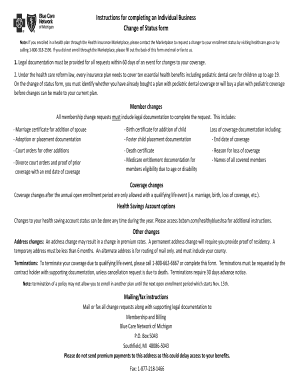
Get Bcn Individual Change Of Status Form ( Pdf ) - Blue Cross Blue ...
How it works
-
Open form follow the instructions
-
Easily sign the form with your finger
-
Send filled & signed form or save
How to fill out the BCN Individual Change Of Status Form ( PDF ) - Blue Cross Blue ... online
Filling out the BCN Individual Change Of Status Form is an essential step for users who need to update their health insurance information due to various life events. This guide will provide you with clear, step-by-step instructions to help you complete the form accurately and efficiently online.
Follow the steps to fill out your change of status form with ease.
- Click ‘Get Form’ button to obtain the form and open it in your preferred PDF editor.
- Begin by entering your subscriber name, group number, and contract number in the designated fields. Be sure to provide all required information accurately.
- Indicate whether you have already purchased a plan with pediatric dental coverage or plan to buy one before your medical coverage starts by checking the appropriate box.
- For any member changes, prepare and attach the required legal documentation, such as marriage certificates for adding a spouse, birth certificates for adding children, or court orders for other additions.
- If applicable, select the primary care physician and specify the reasons for your changes, such as marriage, birth, or loss of coverage. Ensure that all reasons are accurately checked.
- Provide personal details including date of birth, sex, and Social Security number for everyone named on the form, ensuring each field is accurately filled.
- Indicate the relationship of any dependents being added to your coverage using the provided relationship codes.
- For dependents over the age of 18, answer the health status question regarding tobacco use. This will help in calculating the premium accurately.
- Make any necessary address or telephone number changes, indicating whether it is a permanent or temporary change, and providing proof of residency if needed.
- If you are requesting cancellation of coverage, clearly document the reason for cancellation along with the cancellation date.
- Once you have completed the form, carefully review all entries for accuracy. Then, save your changes, download, print, or share the completed form as needed.
Start completing your documents online today for a smoother insurance experience.
How do providers initiate a prior authorization request? Call 1-877-917-2583 (BLUE) or fax 1-844-407-5293. Hours are 8 a.m. to 7 p.m. Eastern time on weekdays; and 10 a.m. to 5 p.m. on weekends and holidays.
Industry-leading security and compliance
US Legal Forms protects your data by complying with industry-specific security standards.
-
In businnes since 199725+ years providing professional legal documents.
-
Accredited businessGuarantees that a business meets BBB accreditation standards in the US and Canada.
-
Secured by BraintreeValidated Level 1 PCI DSS compliant payment gateway that accepts most major credit and debit card brands from across the globe.


